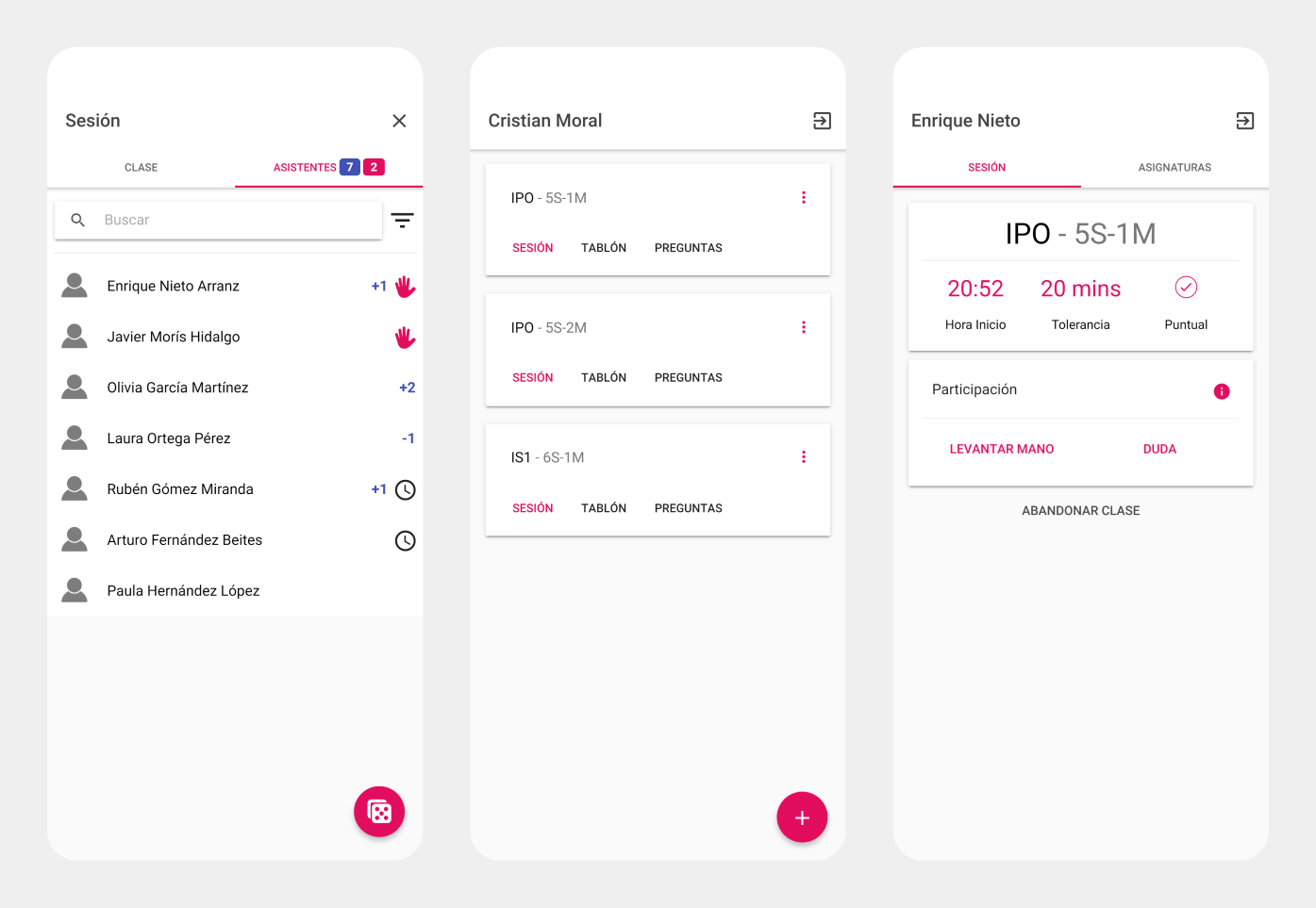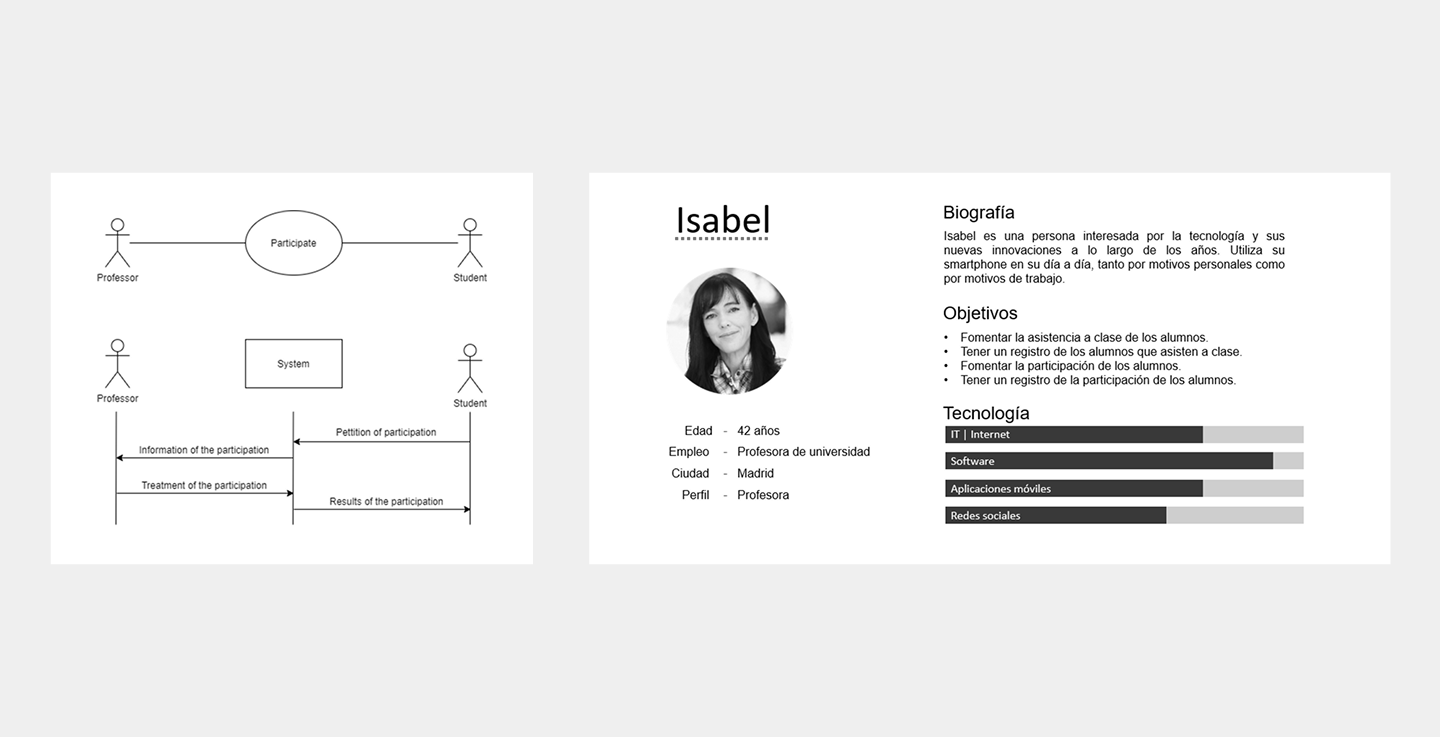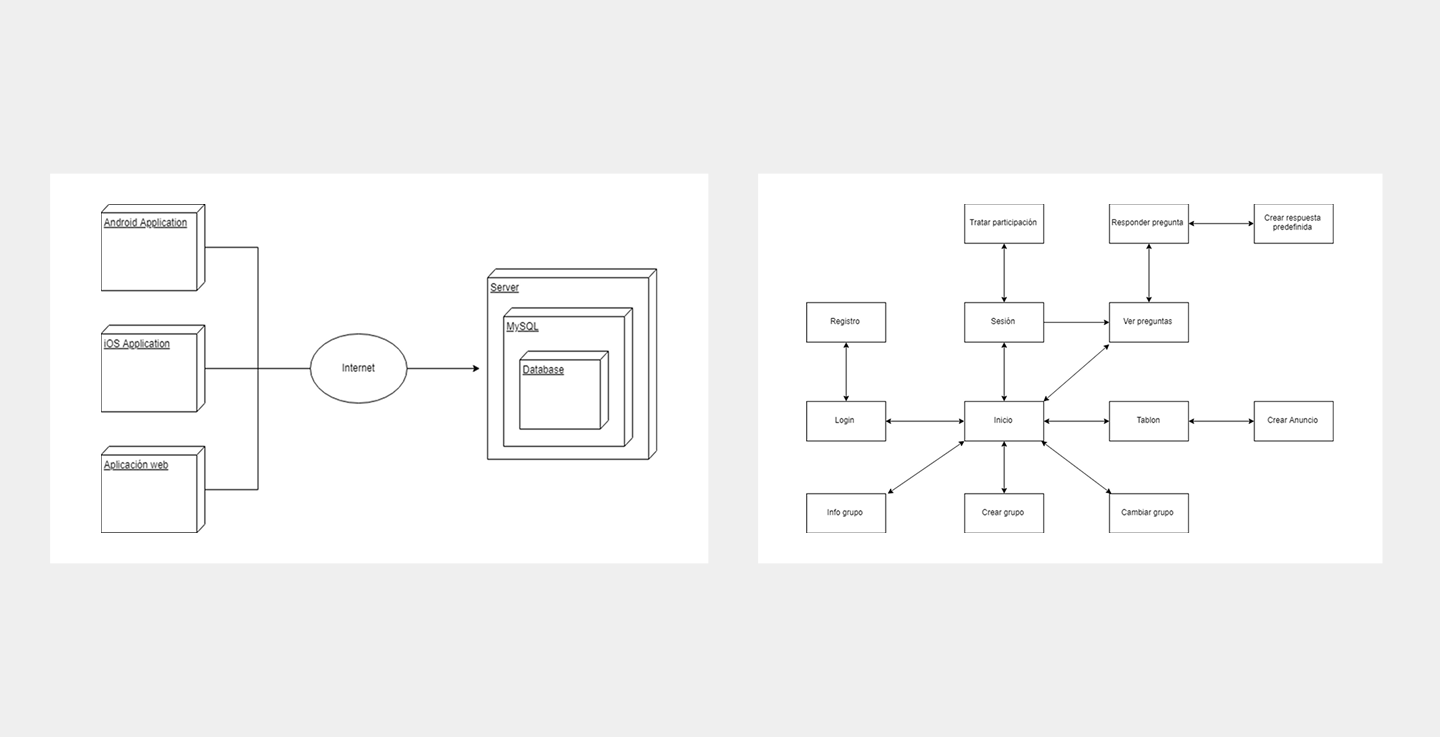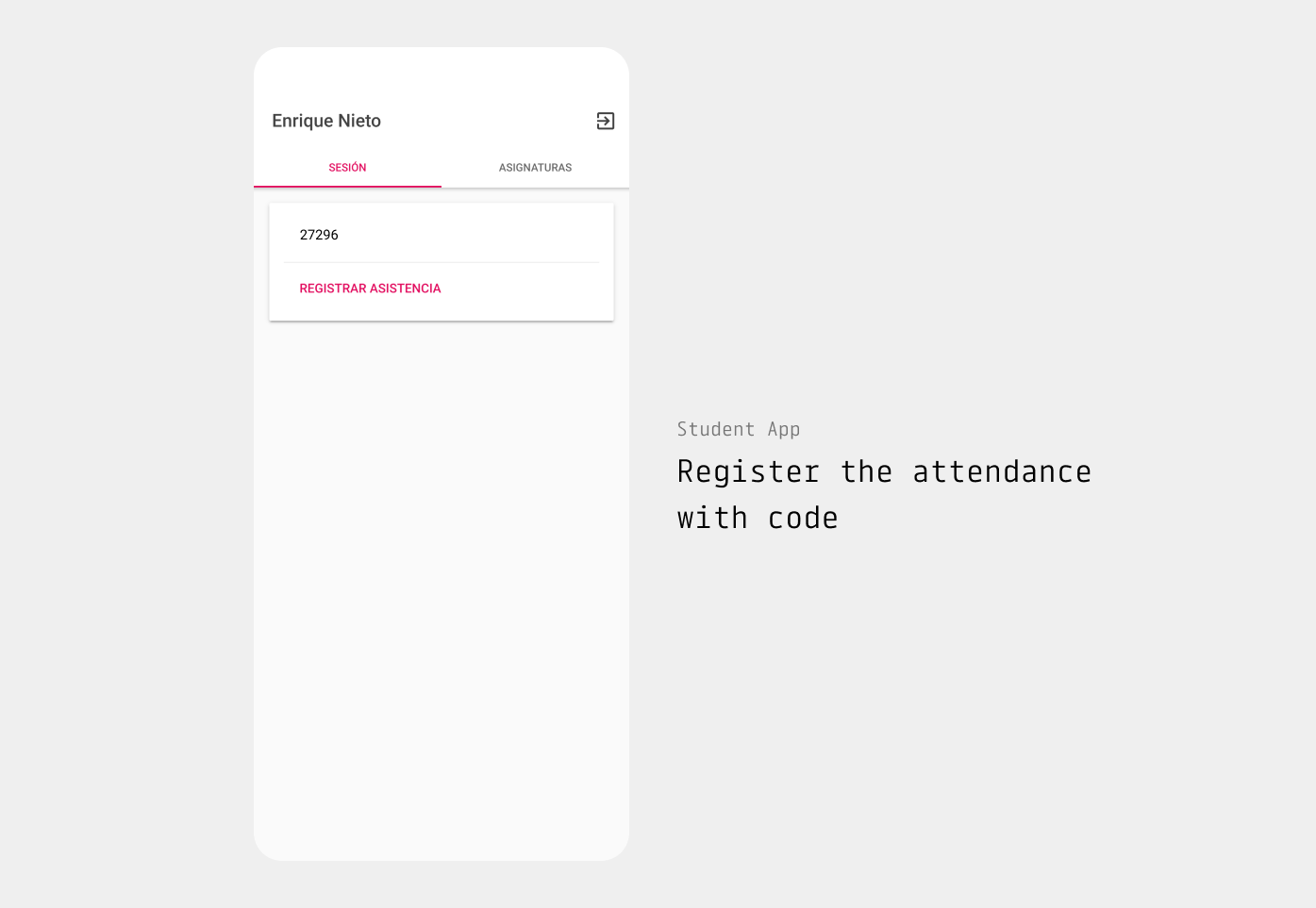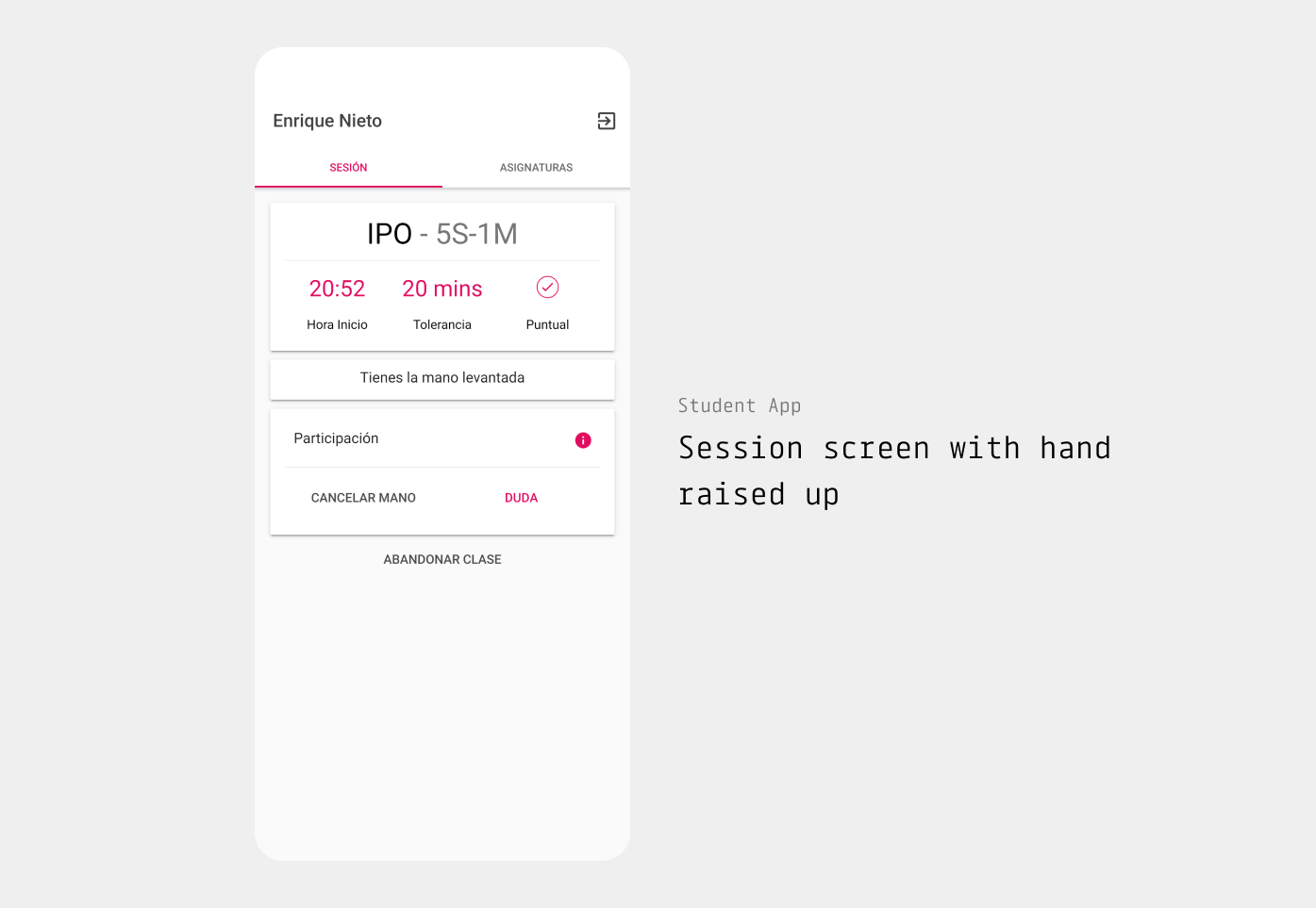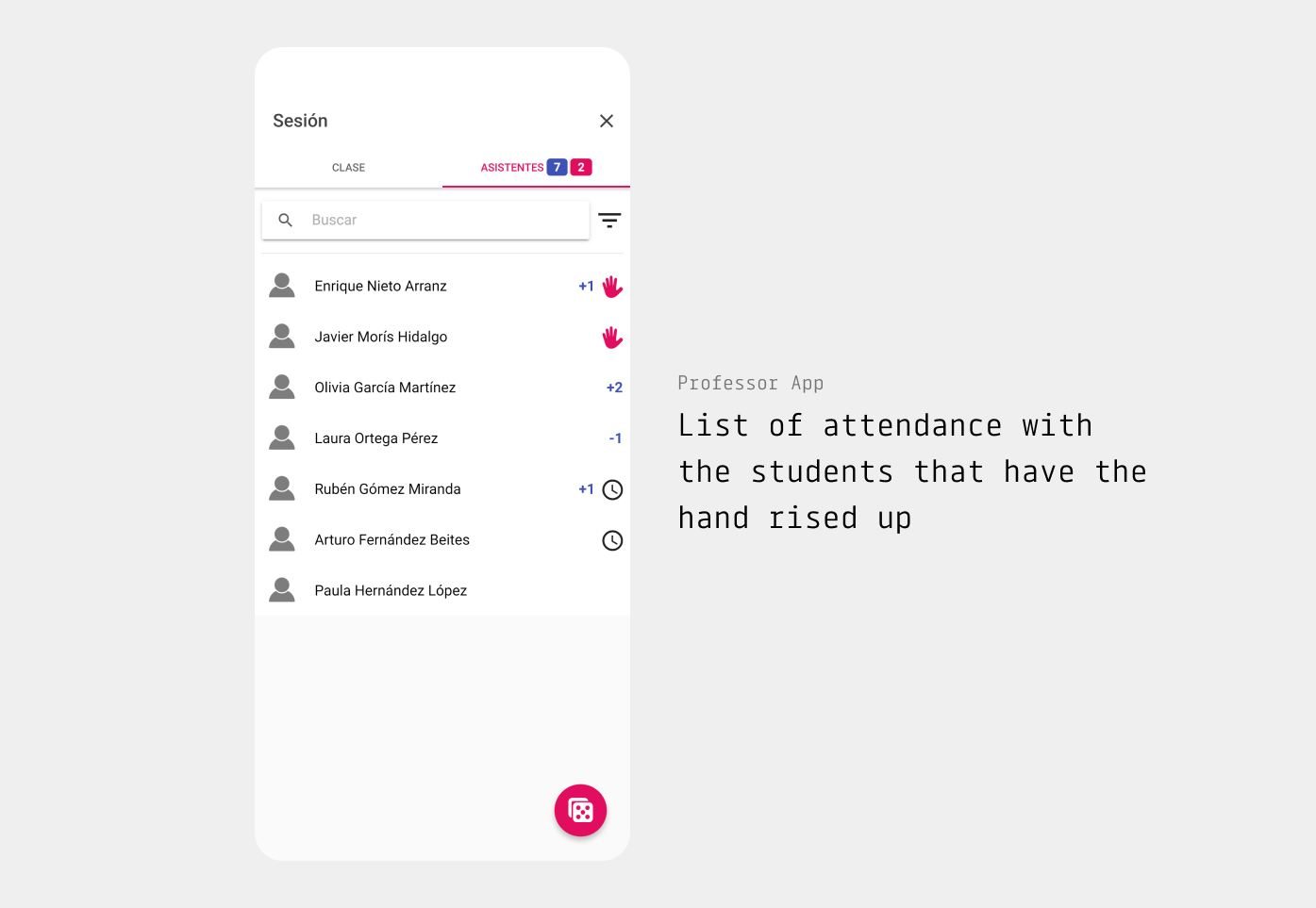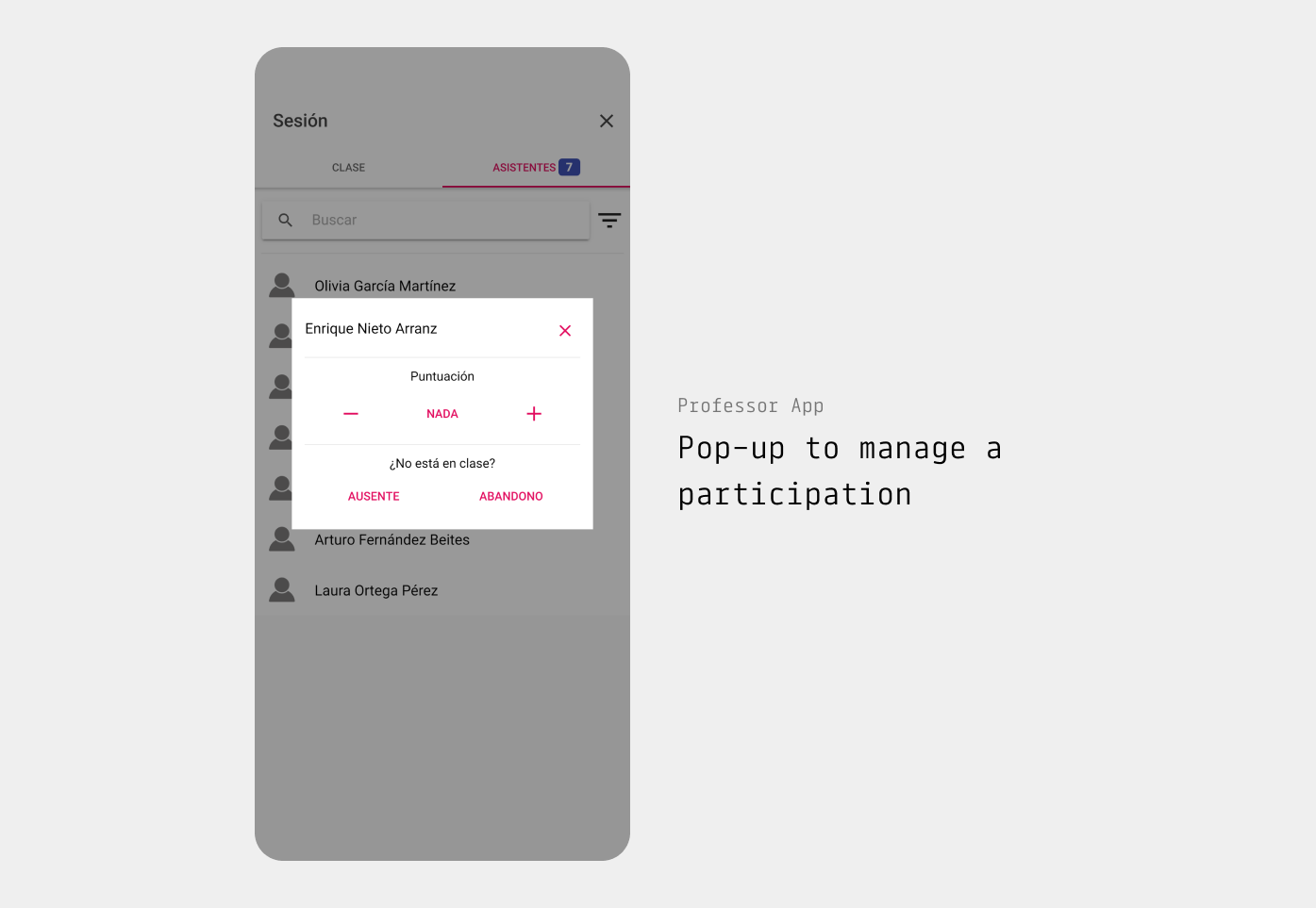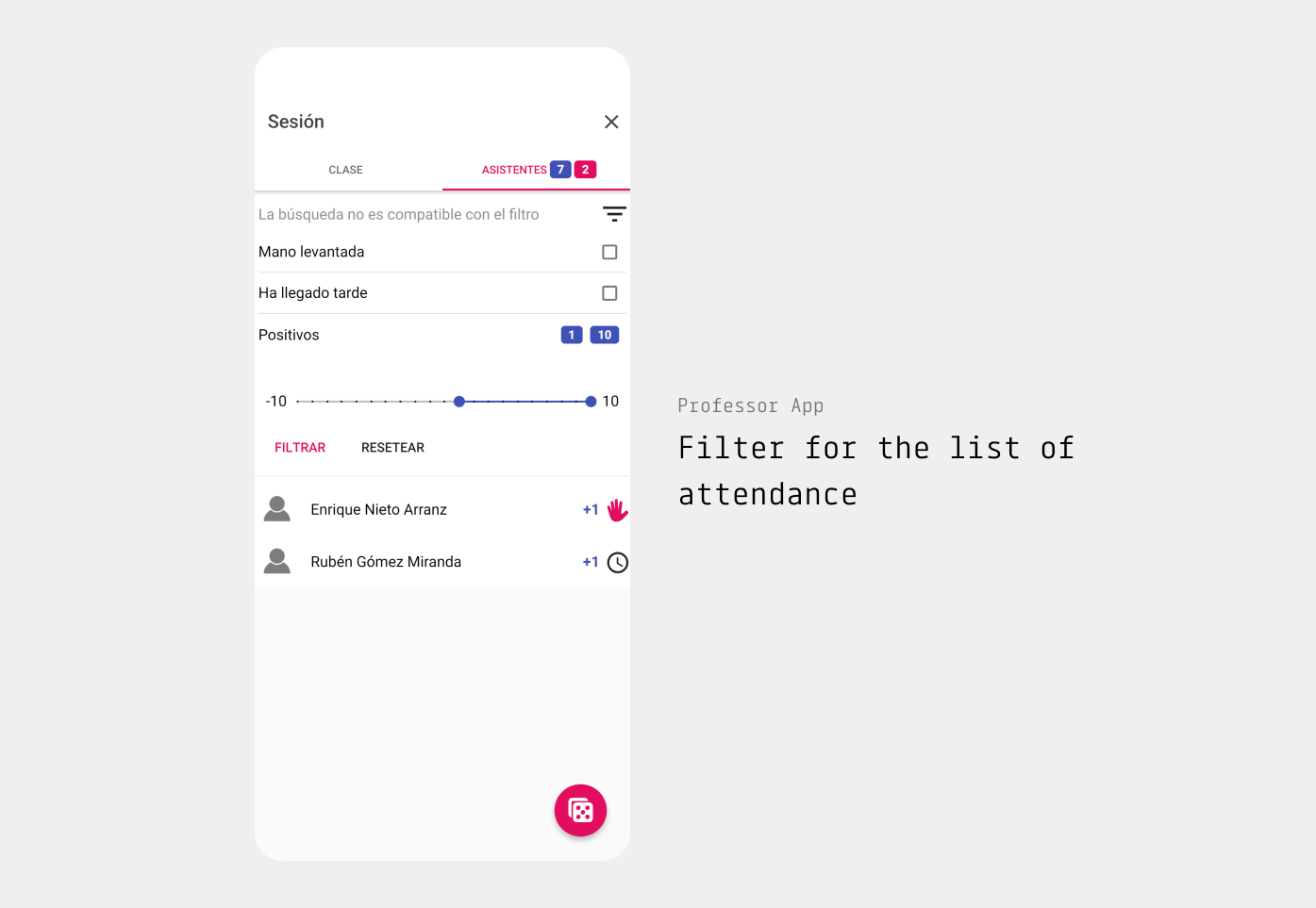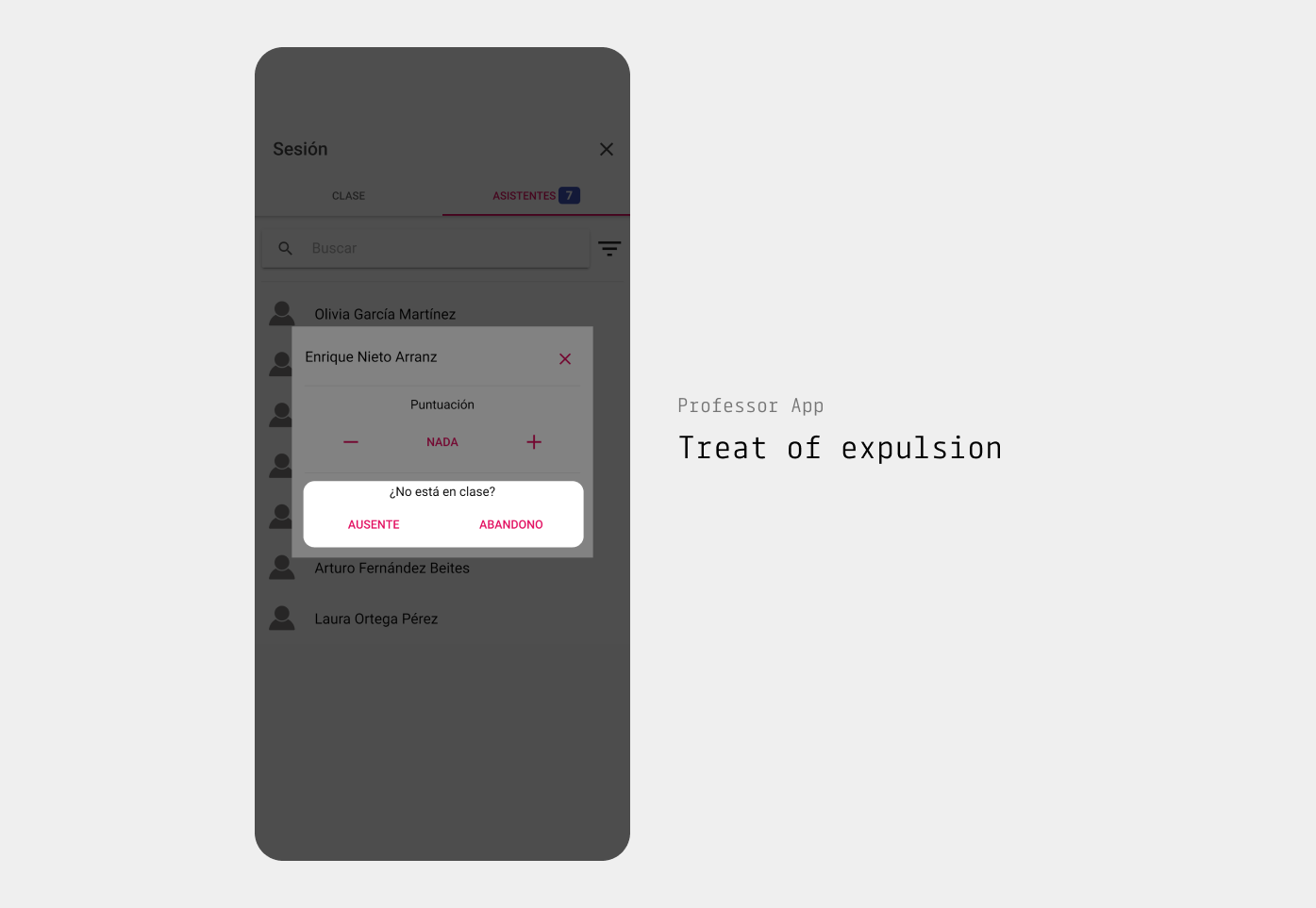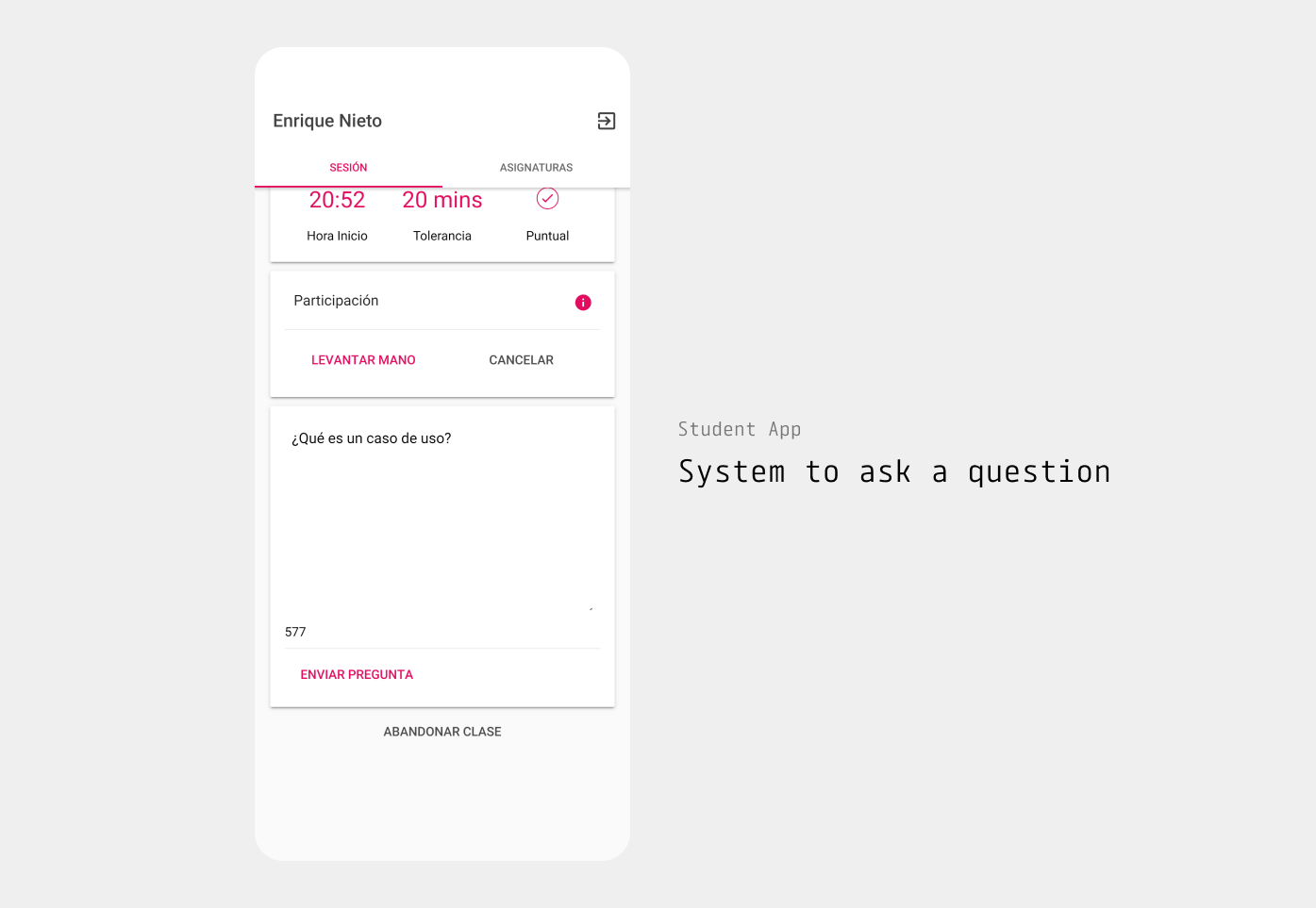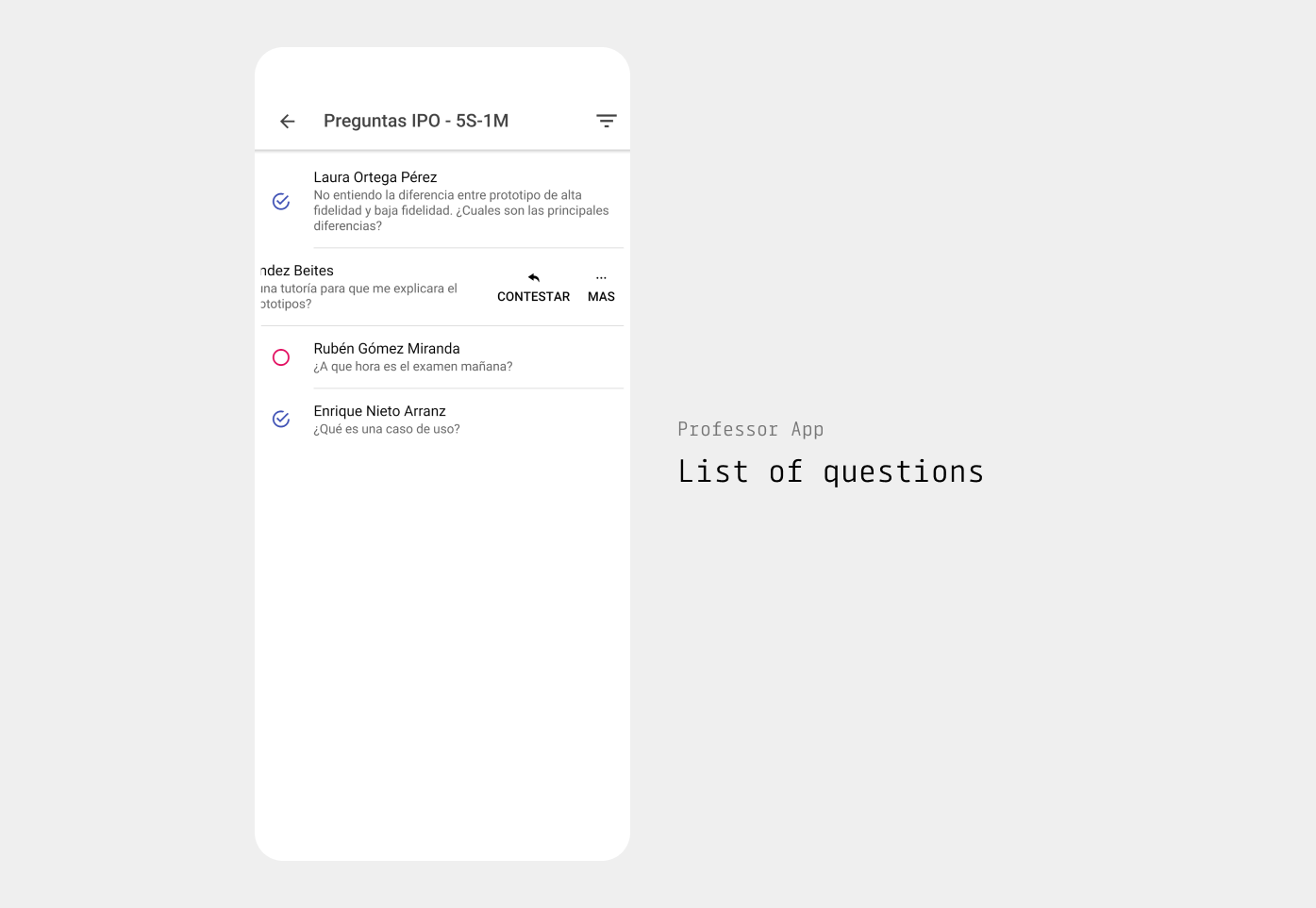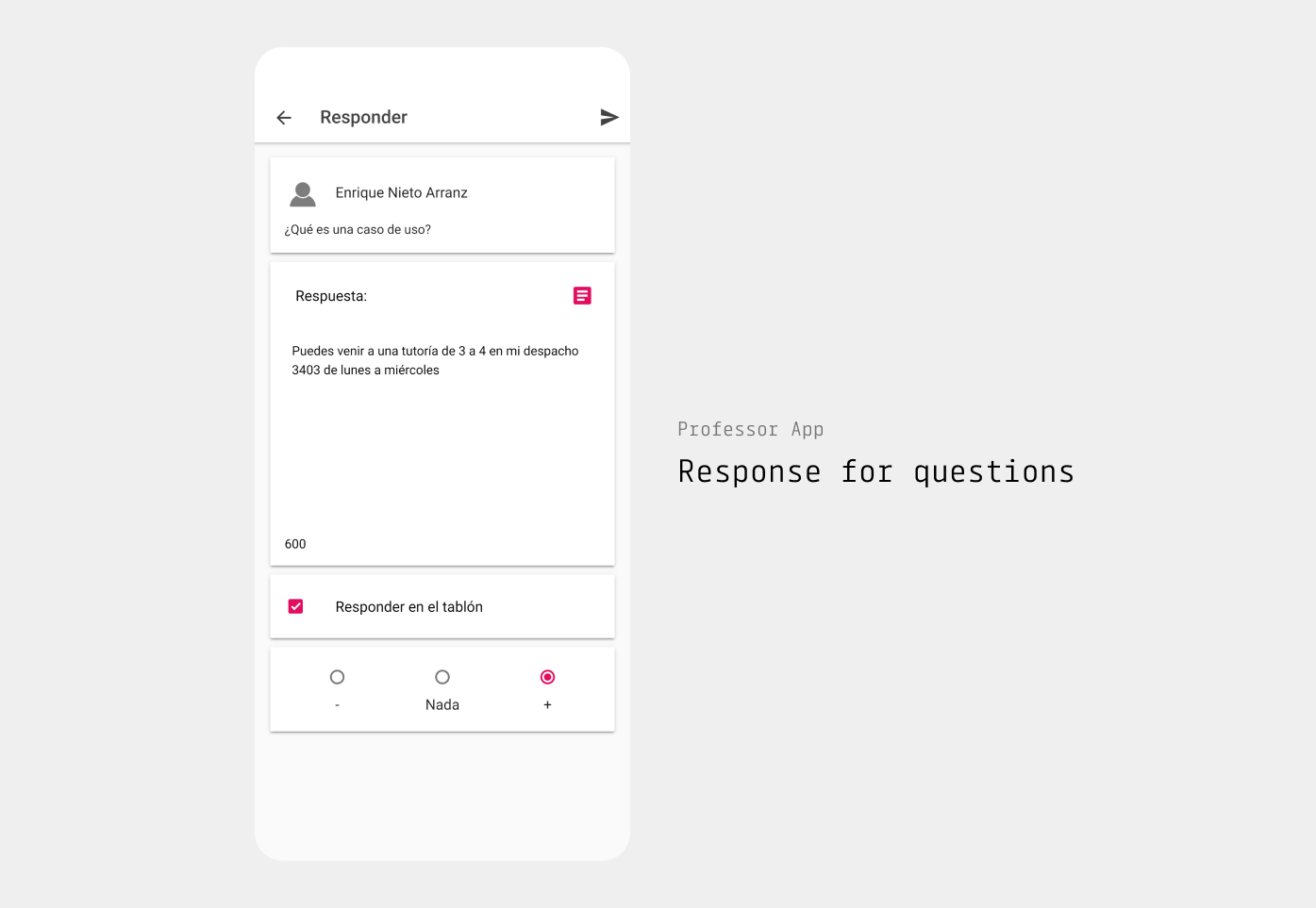Challenges
Universities face persistent challenges with low attendance and
passive student engagement. Manual attendance methods (e.g., paper
lists, verbal roll calls) are slow and unreliable, consuming
valuable class time. Furthermore, participation is limited to a
small group of confident students, while others feel uncomfortable
engaging publicly. A solution was needed to motivate both student
profiles and to leverage the ubiquitous use of mobile devices in
classrooms.
Solutions
A cross-platform mobile application was developed to allow
professors to manage attendance through quick codes, monitor
participation, and provide students with tools for both direct
(raising hand) and indirect (written questions) engagement. The
design prioritized inclusivity, making interaction accessible for
both confident and reserved students. Material Design principles
were applied to ensure usability and familiarity, supported by an
architecture based on Ionic and Angular.