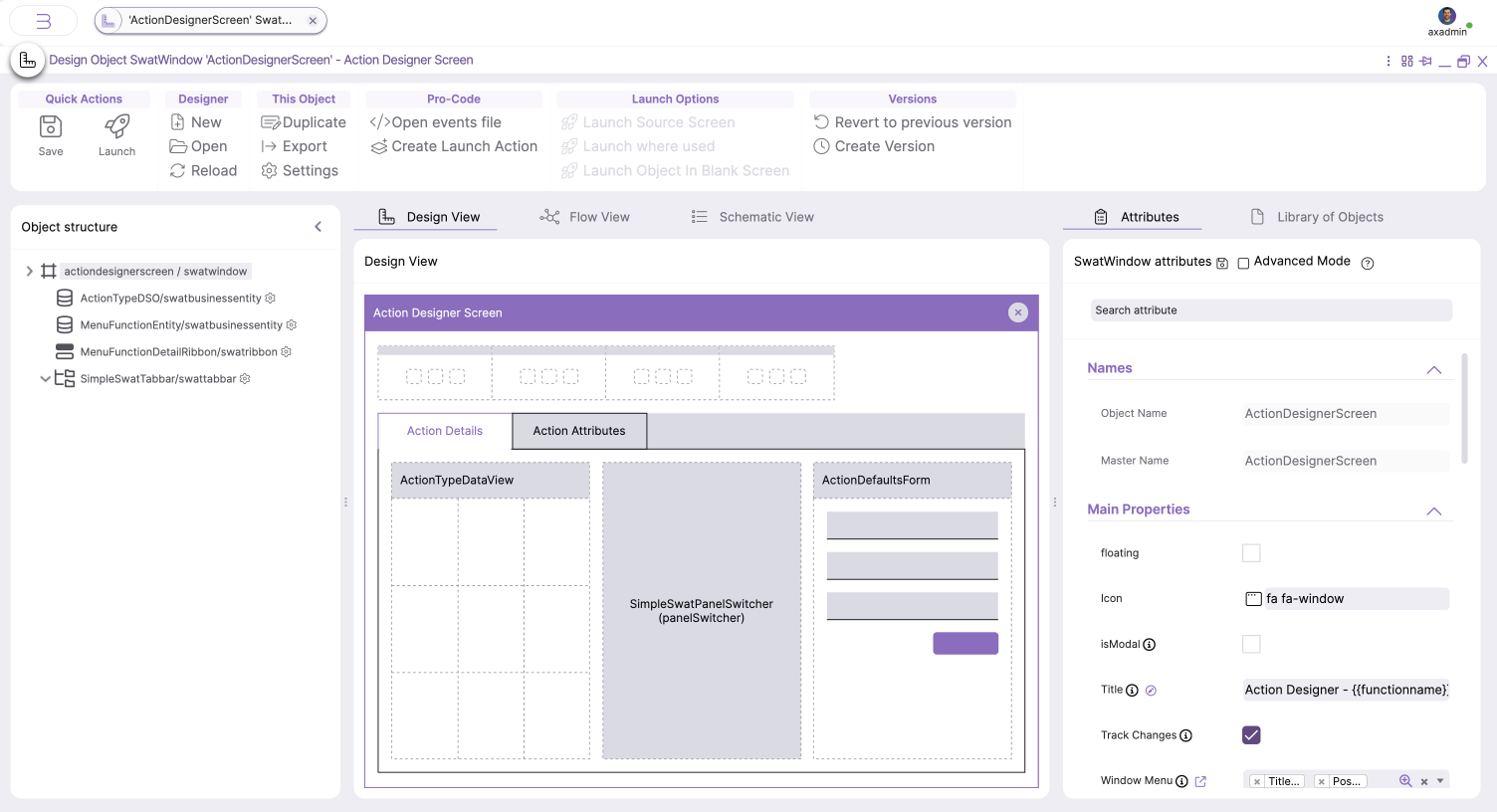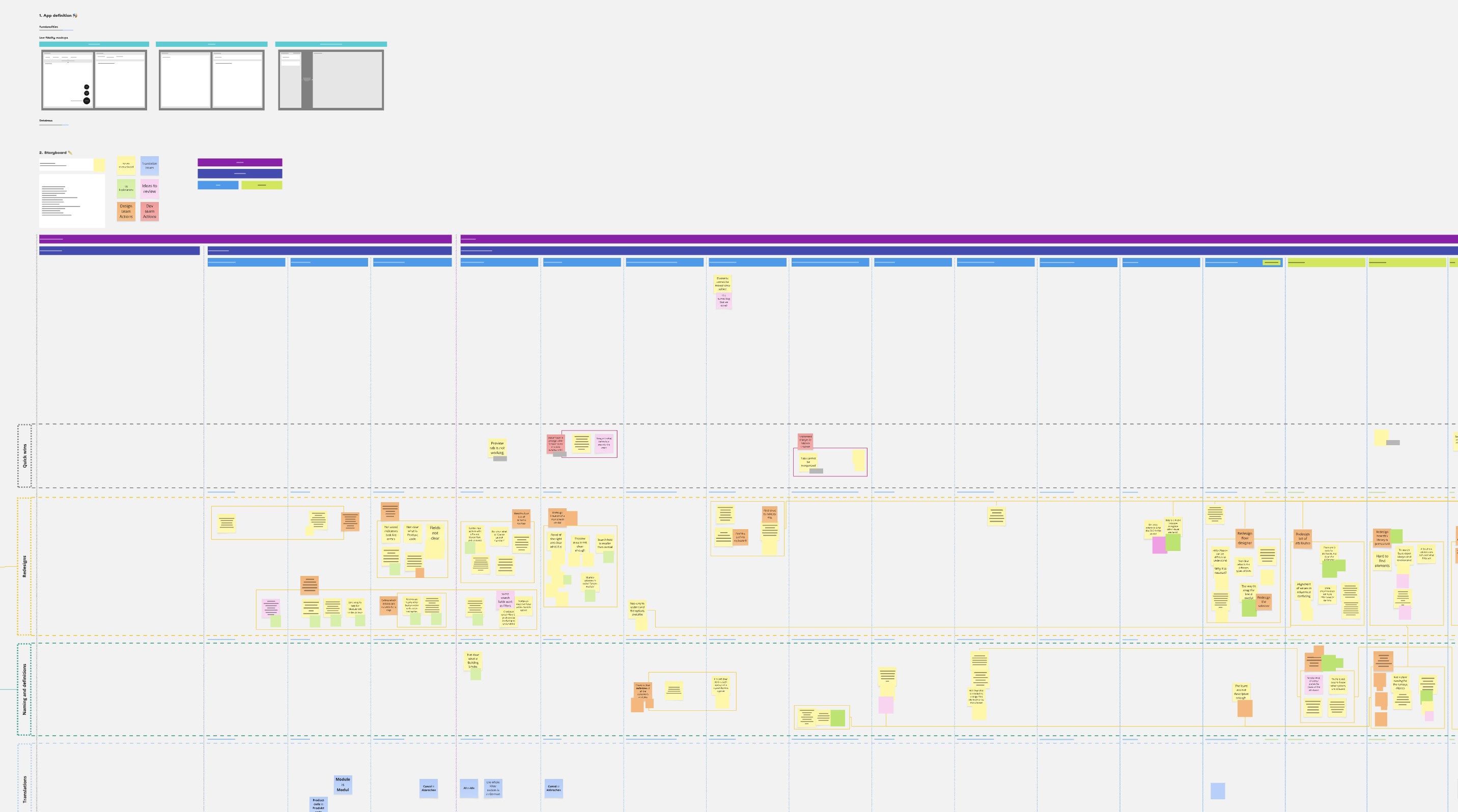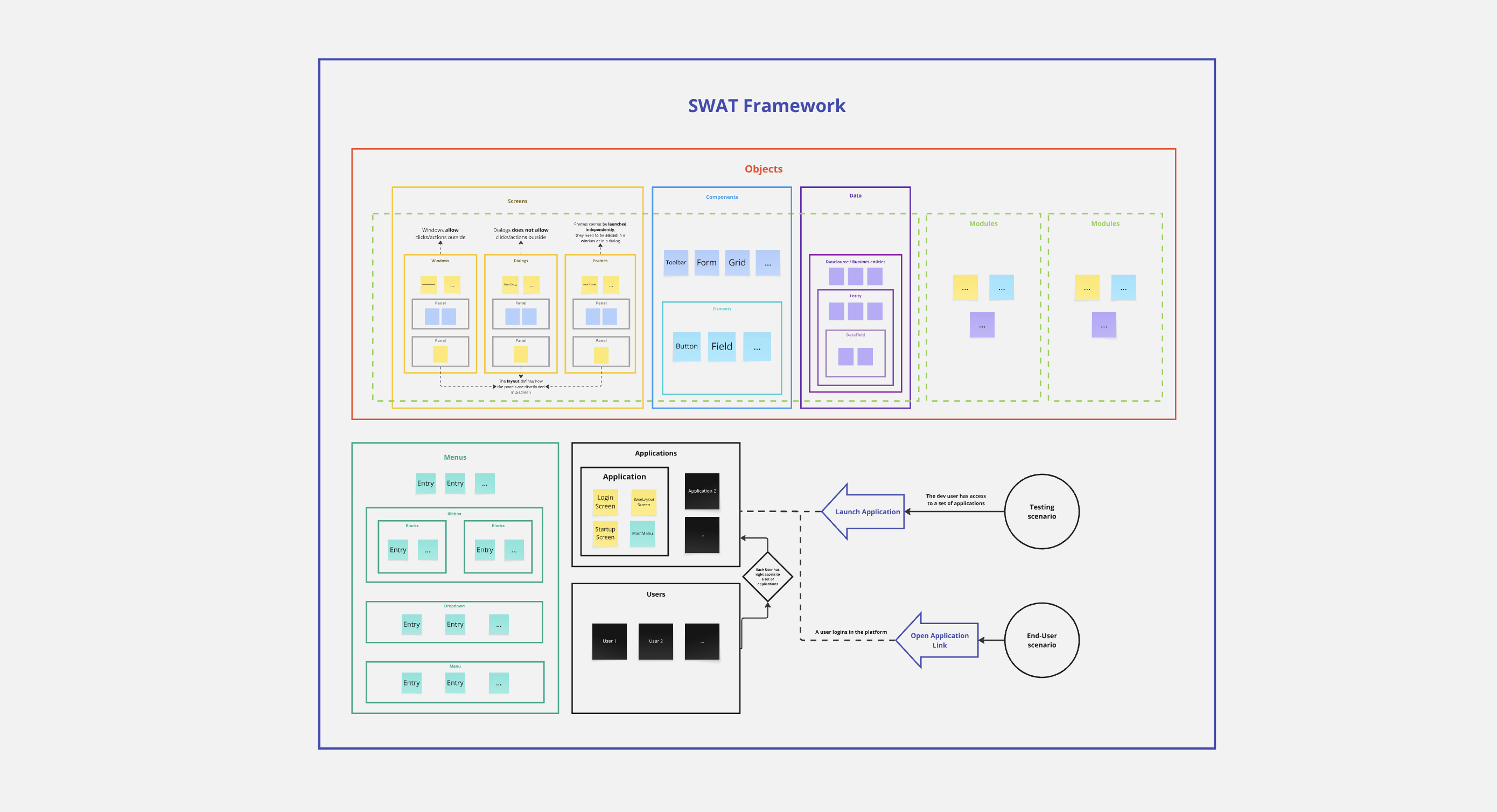Challenges
An enterprise application builder is a complex platform with a
vast set of features covering the entire development process.
Redesigning the user experience required a deep understanding of
the underlying technology and its capabilities. Any UX changes had
to be made carefully, as the platform already had active users
with established workflows that couldn’t be disrupted.
Solutions
We focused on identifying the most critical areas of the workflow
and prioritised redesigning those. This included the platform’s
various visual designers used to create UI components, menu
structures, and logic flows. Additionally the whole UI Design was
modernized. The redesign introduced useful new functionalities and
improved the UX, while intentionally preserving the general
structure to avoid disrupting users. We were also mindful of the
technological constraints, aiming not to redefine the underlying
system but to clarify and better communicate its existing
capabilities.