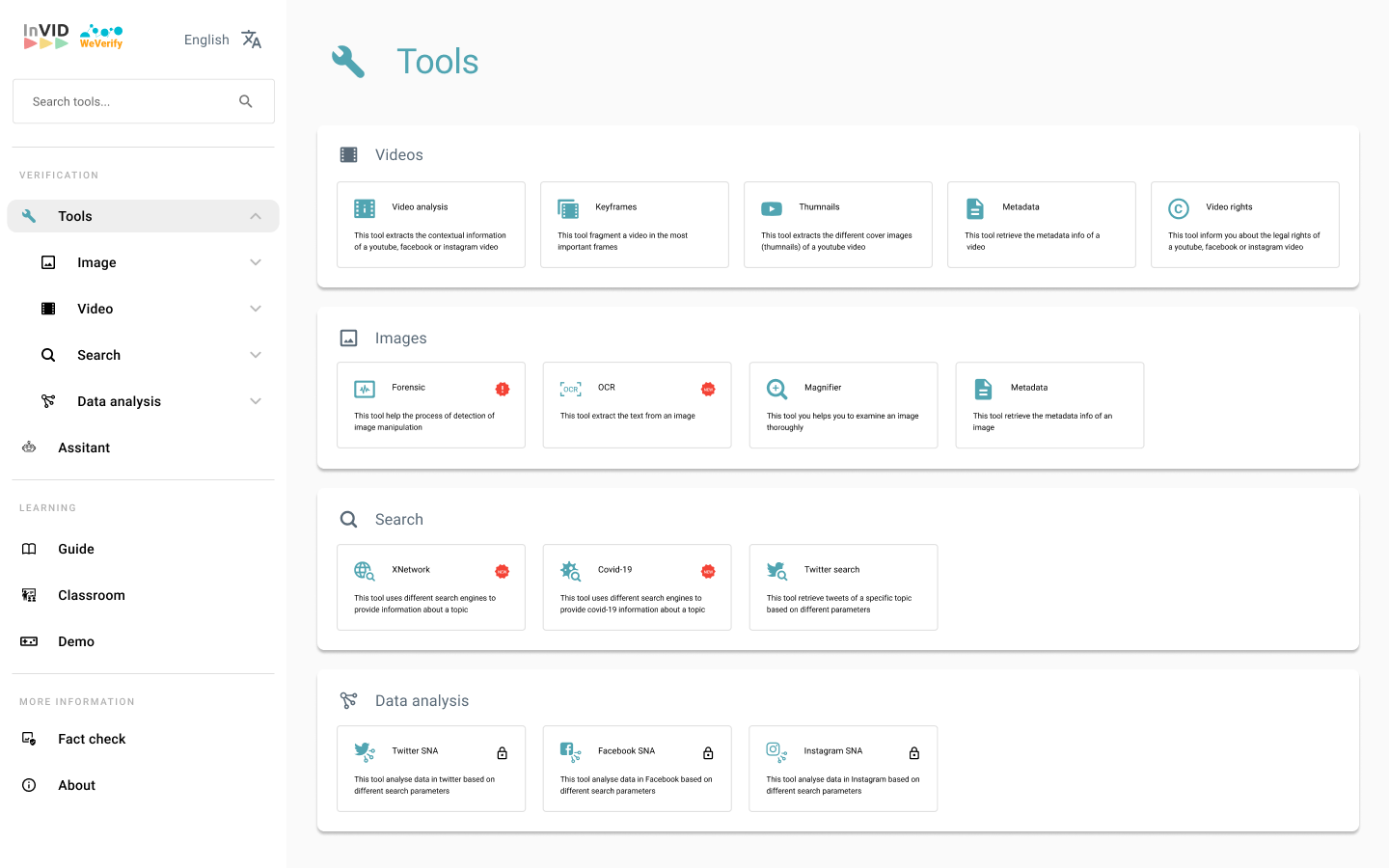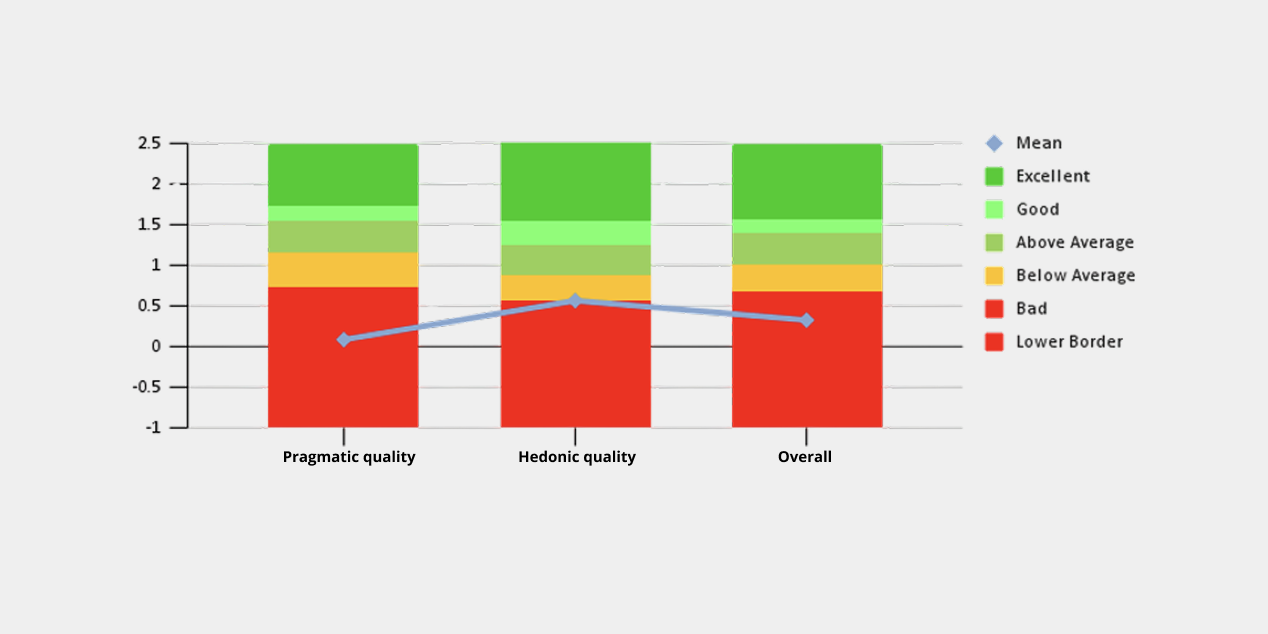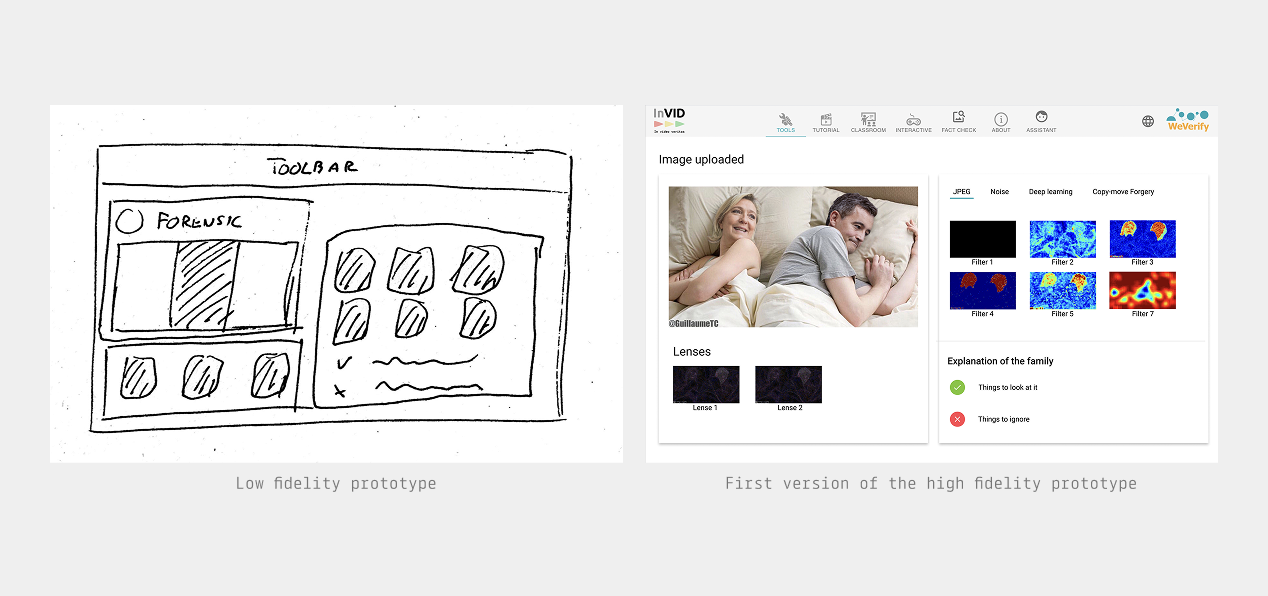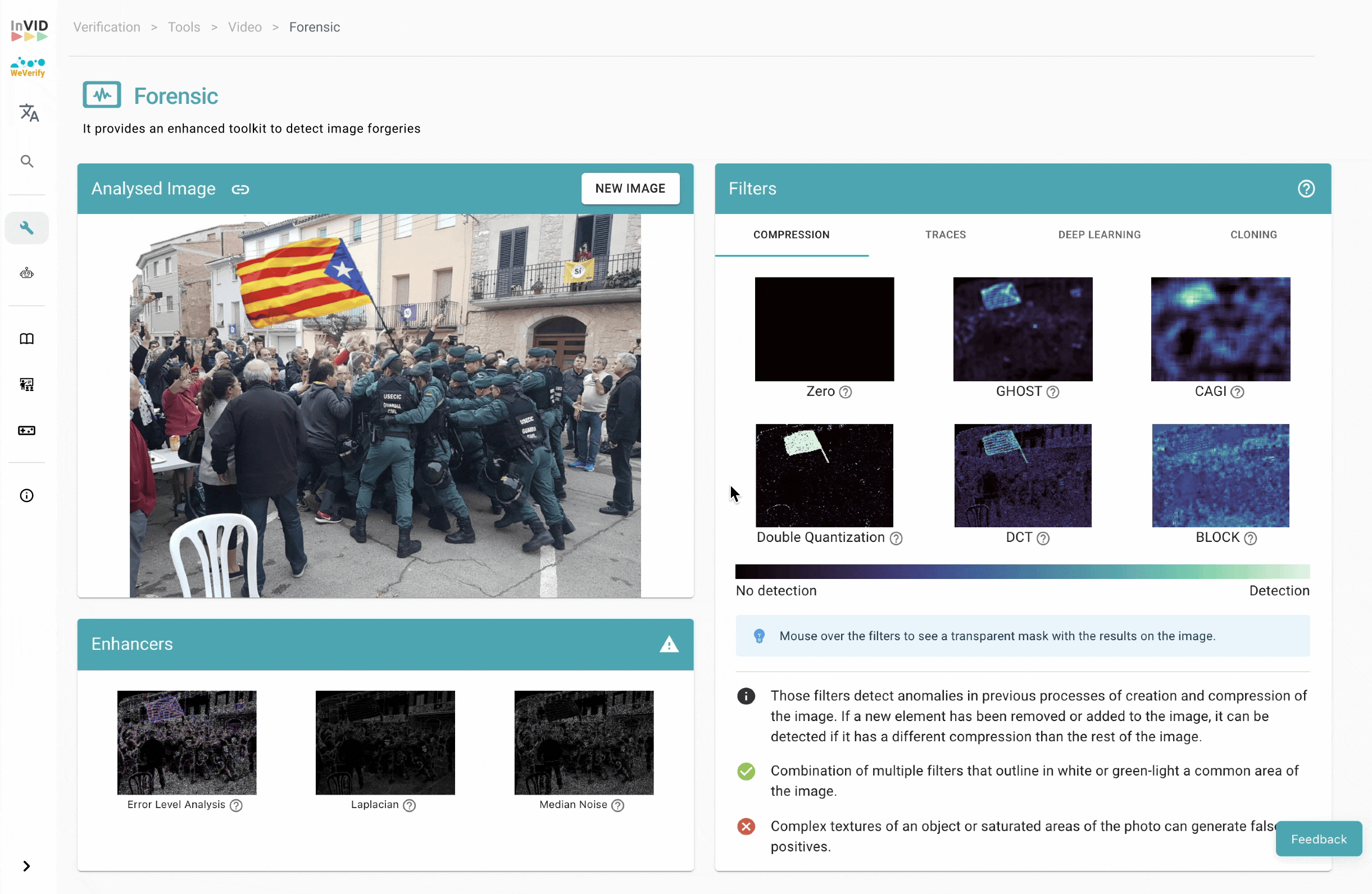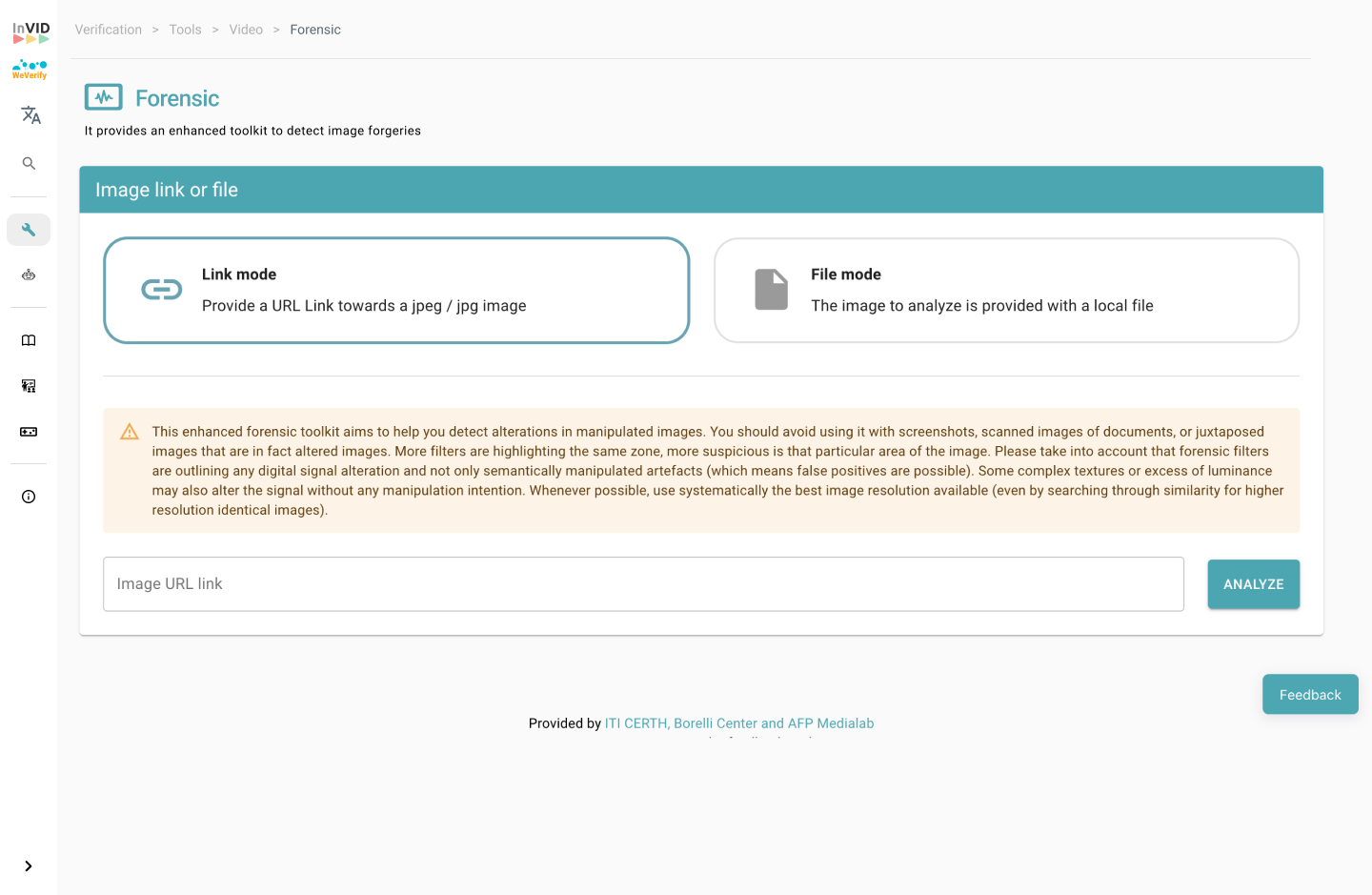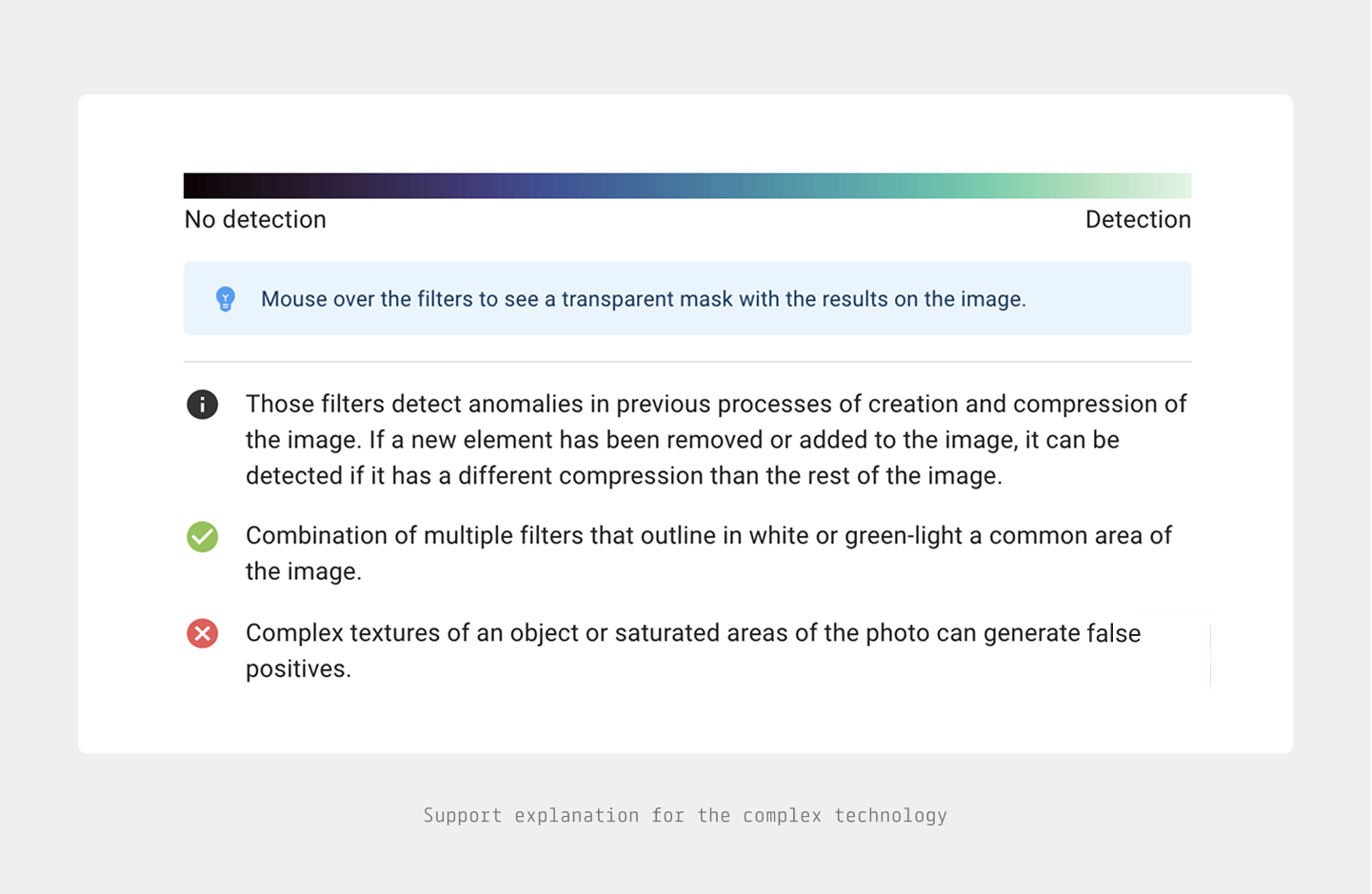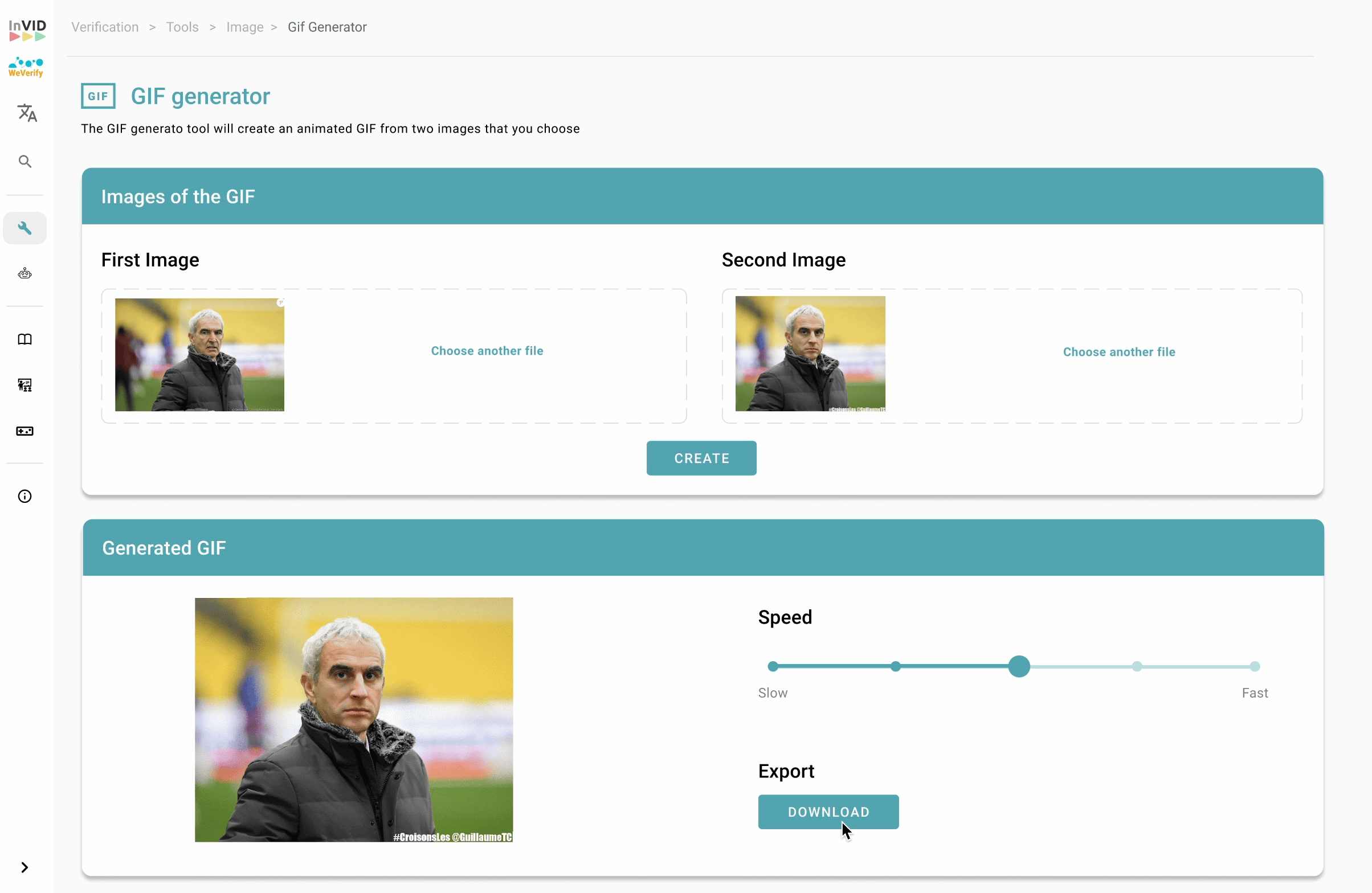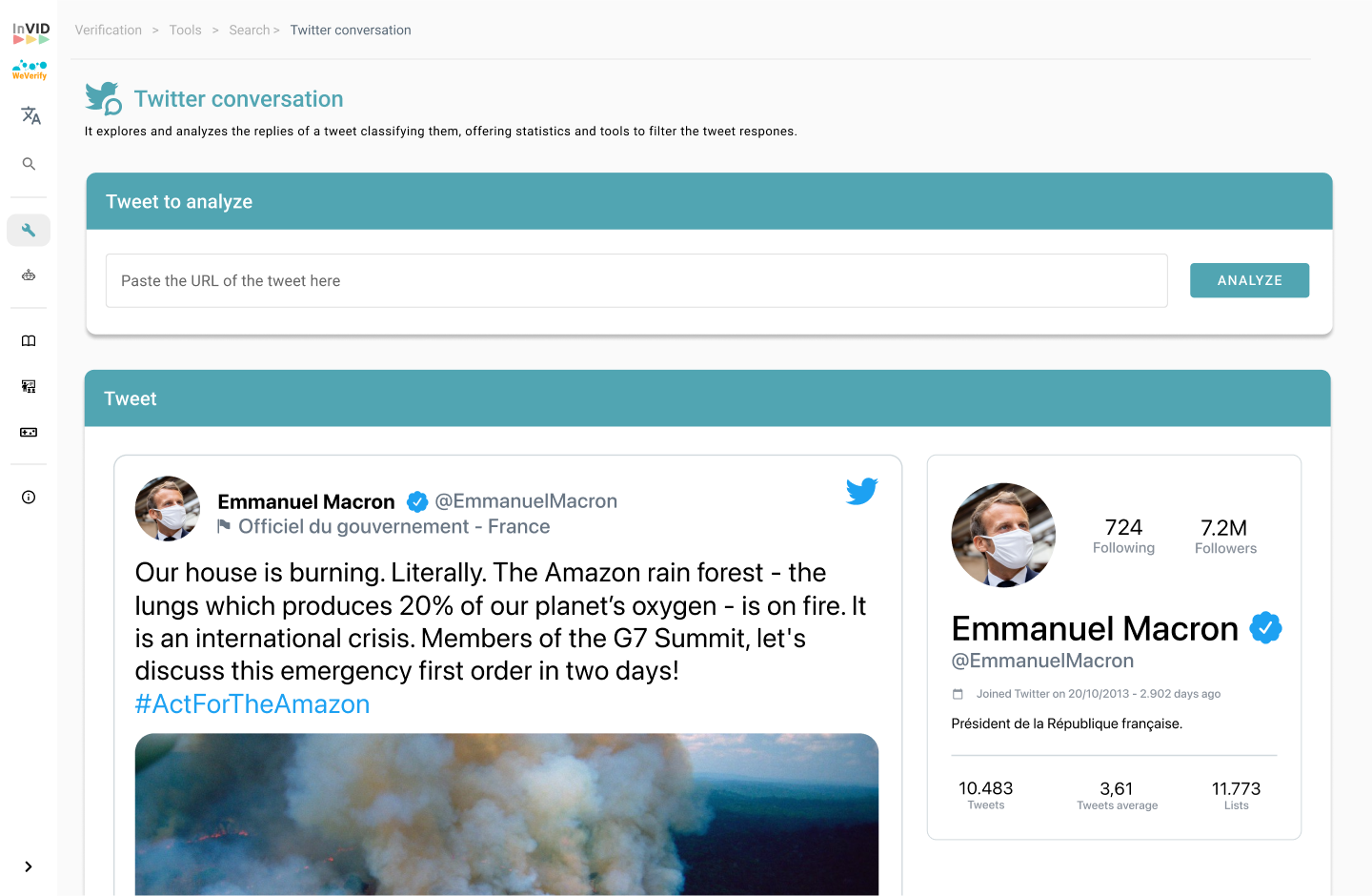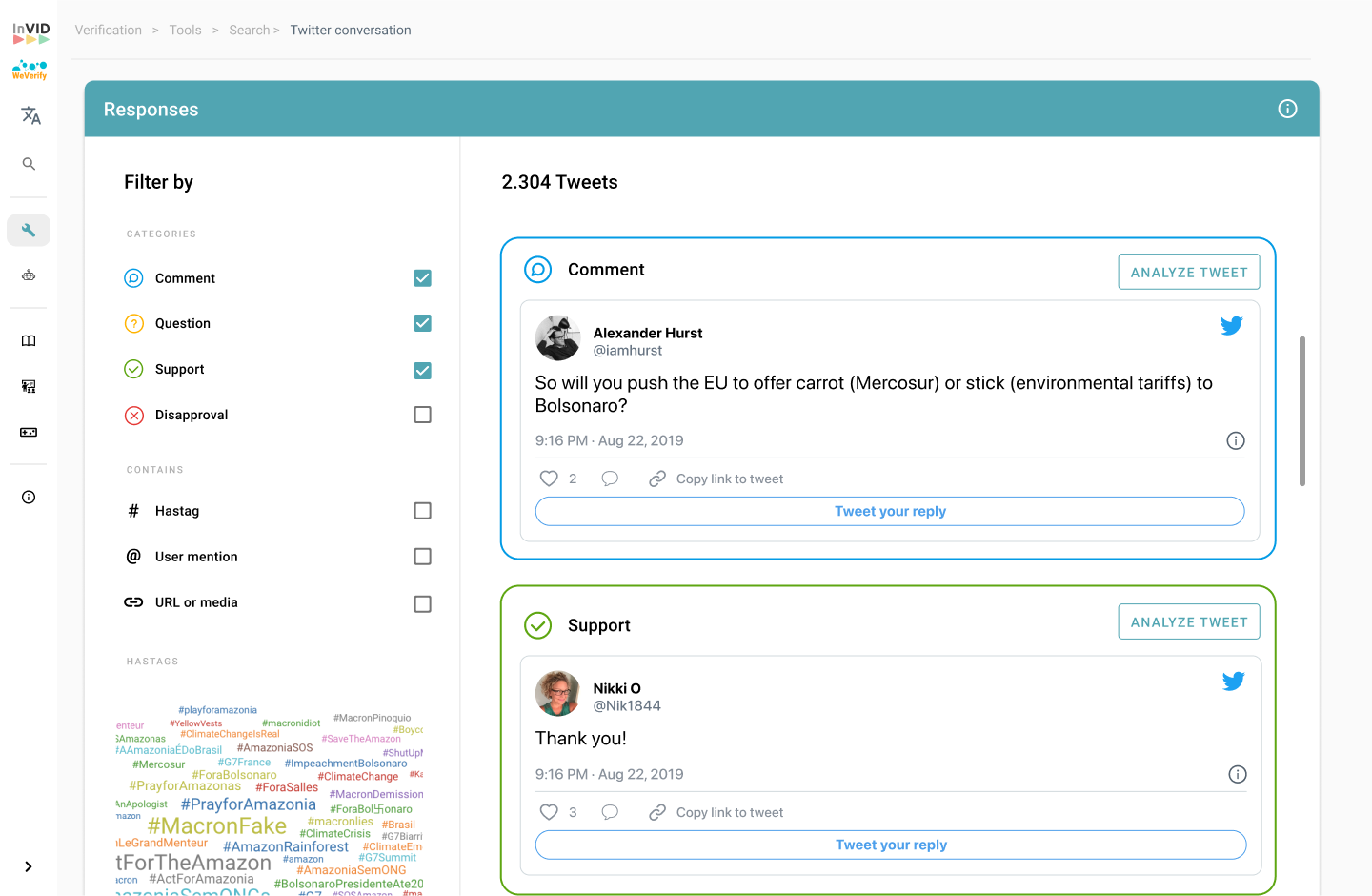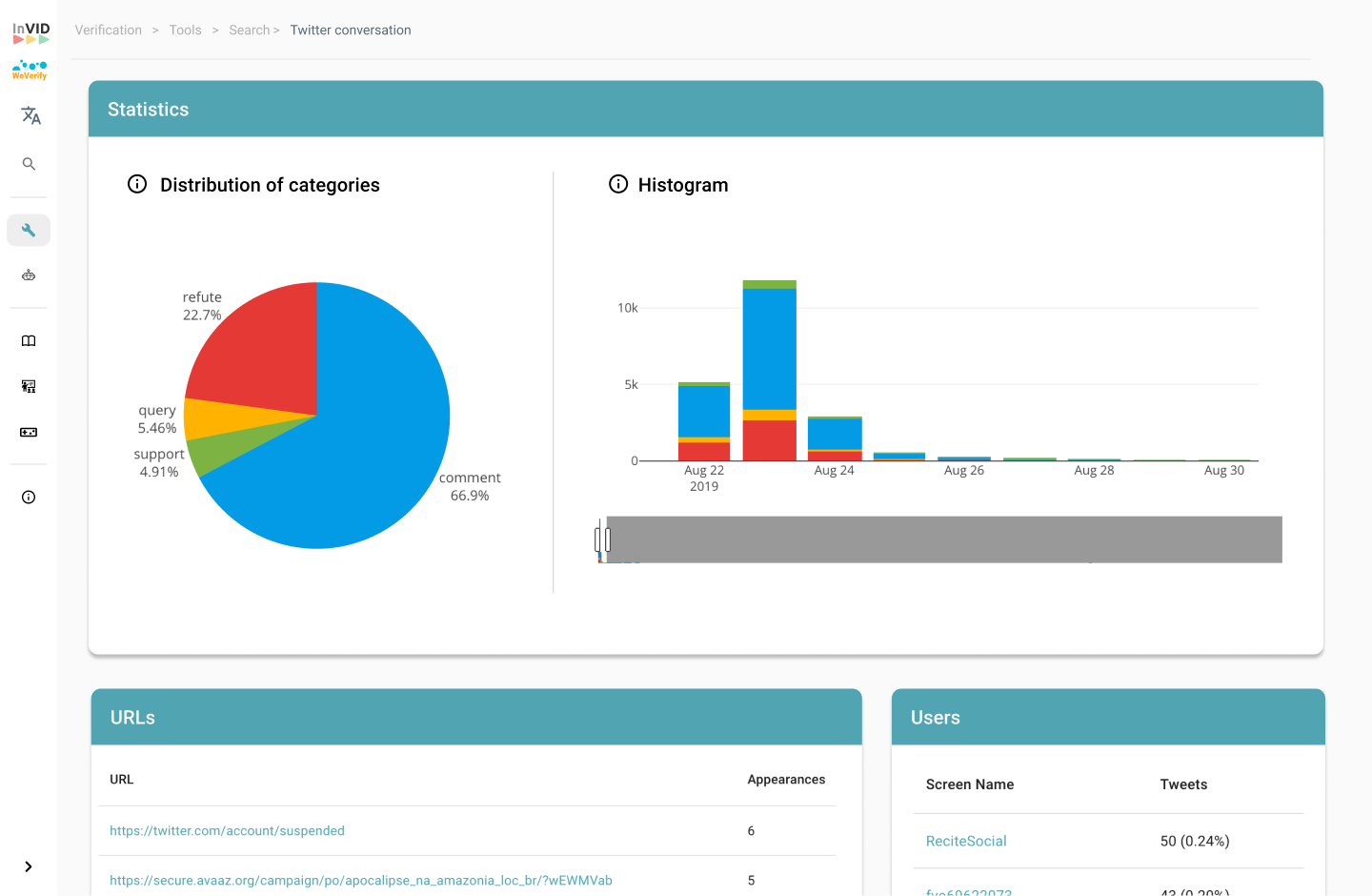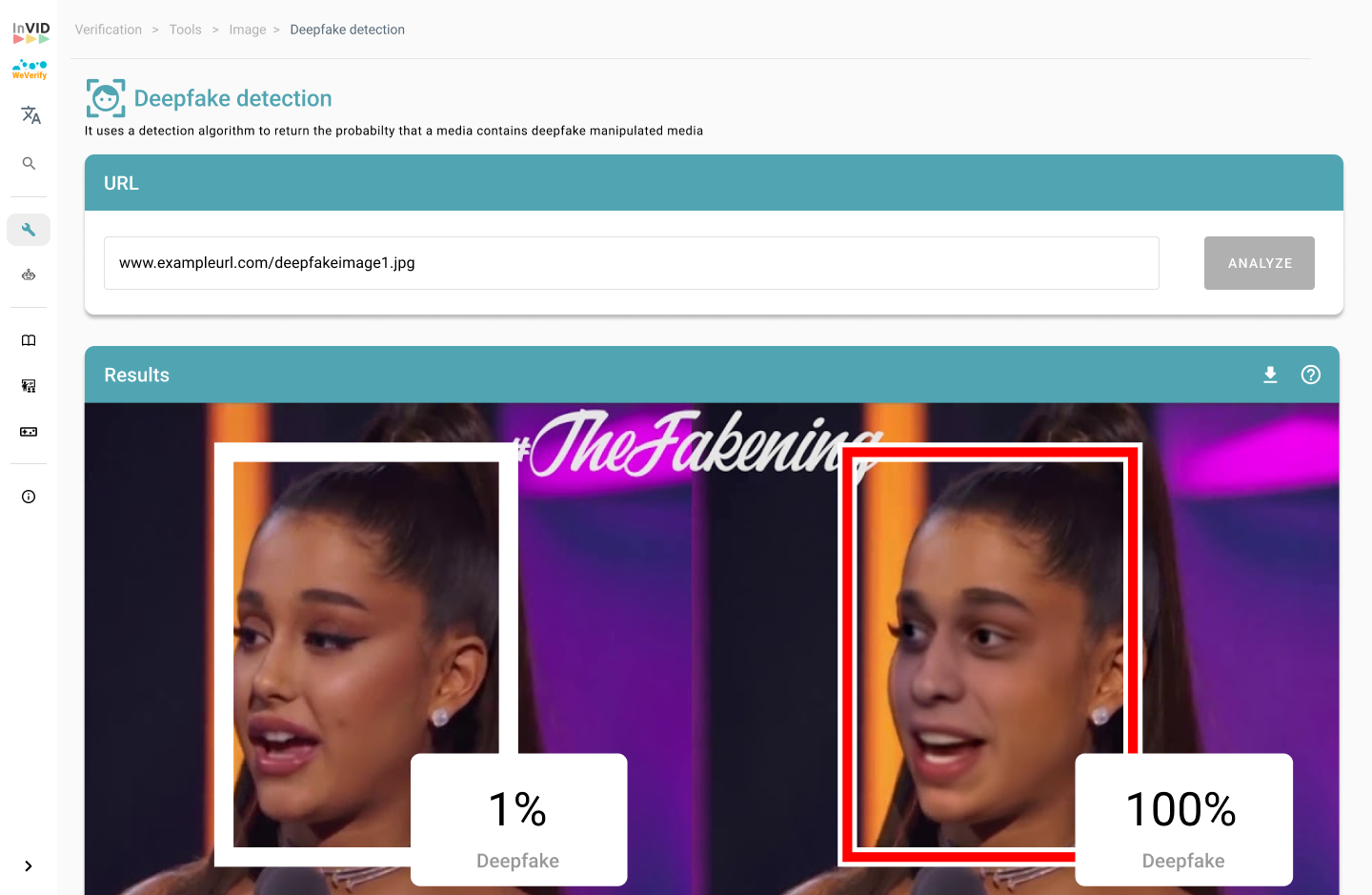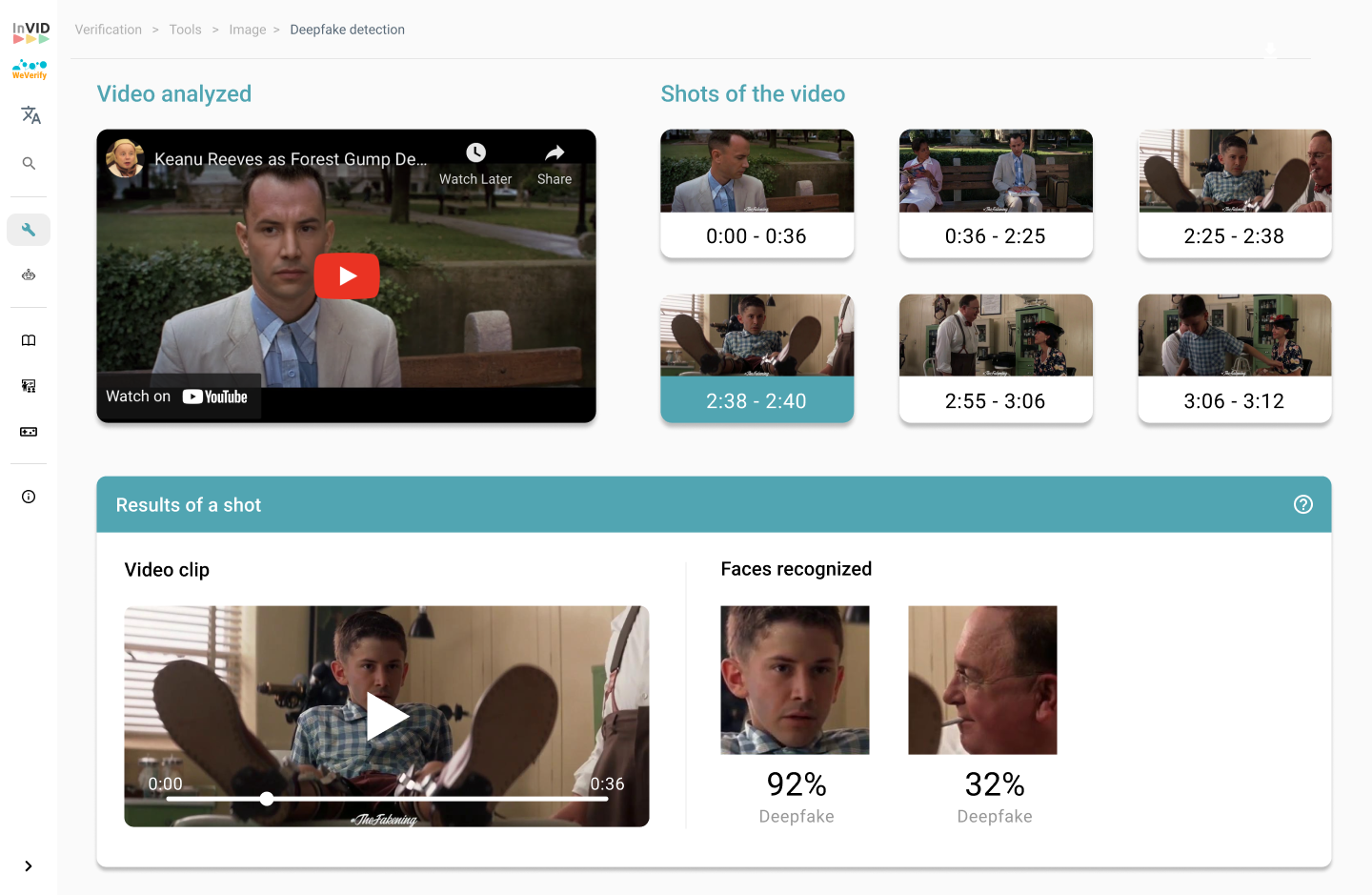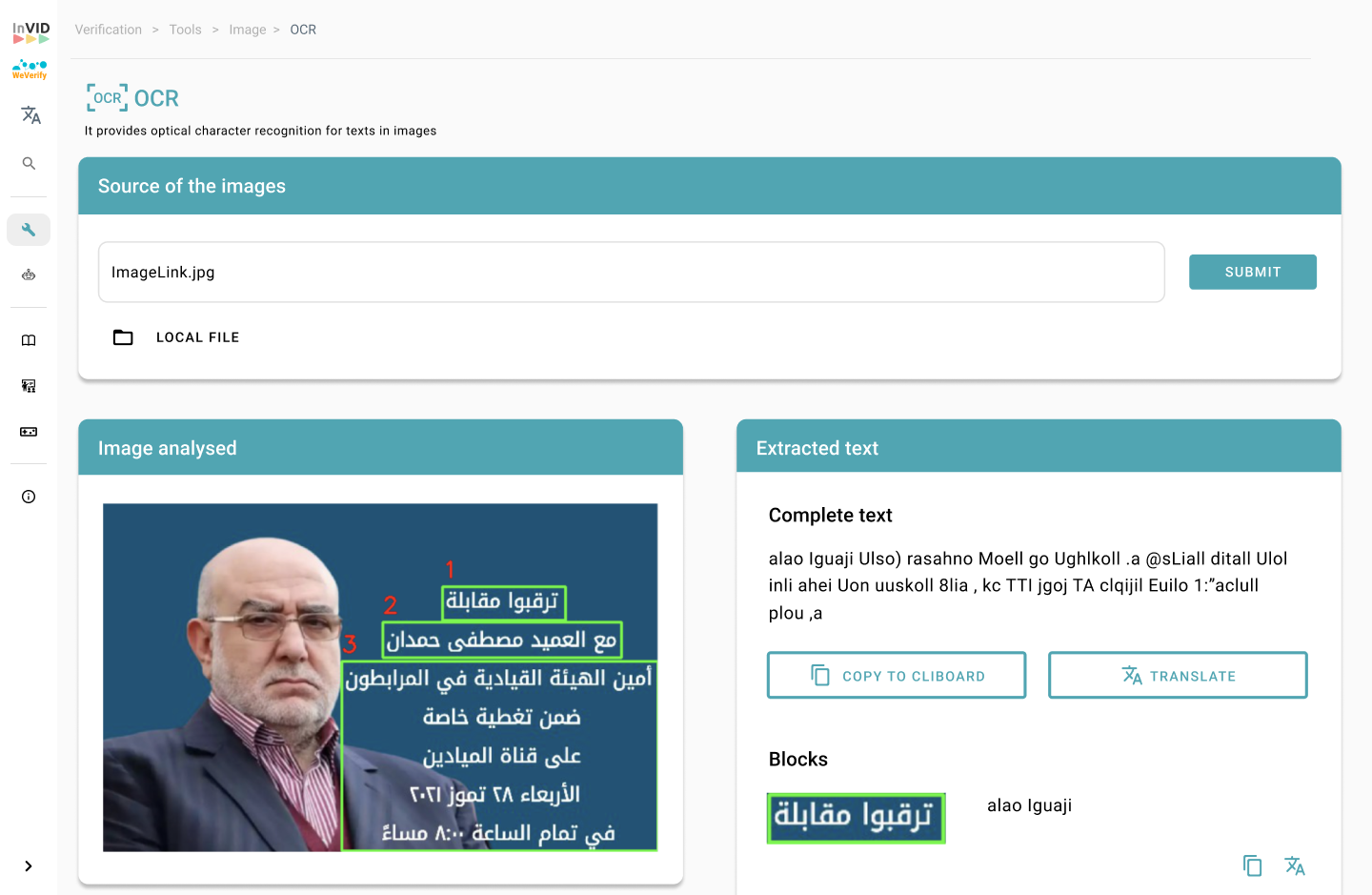Challenges
Fake news and misinformation can take many forms, so providing
tools that address different cases is essential. These tools need
to present evidence to help determine whether something is real or
not, but they can’t simply give a yes-or-no answer. That’s why
human evaluation remains necessary. At the same time, we had to
consider that the end users are journalists, often without a
technical background, who need to understand how the tools work in
order to trust them and confidently use them in their reporting.
Solutions
We focused on improving the most frequently used tools and adding
new functionalities to better support journalists’ workflows. The
redesign covered the Image Forensic tool, the GIF Comparator, and
Twitter Analysis. We introduced clearer explanations, enhanced
usability, and improved visual feedback, all without compromising
speed or overwhelming users. A key priority was making the
technology’s inner workings more transparent to build user trust,
while maintaining a fast and efficient experience for both expert
and beginner users. Additionally, we delivered a general UI
redesign to modernize the app’s overall look and feel.