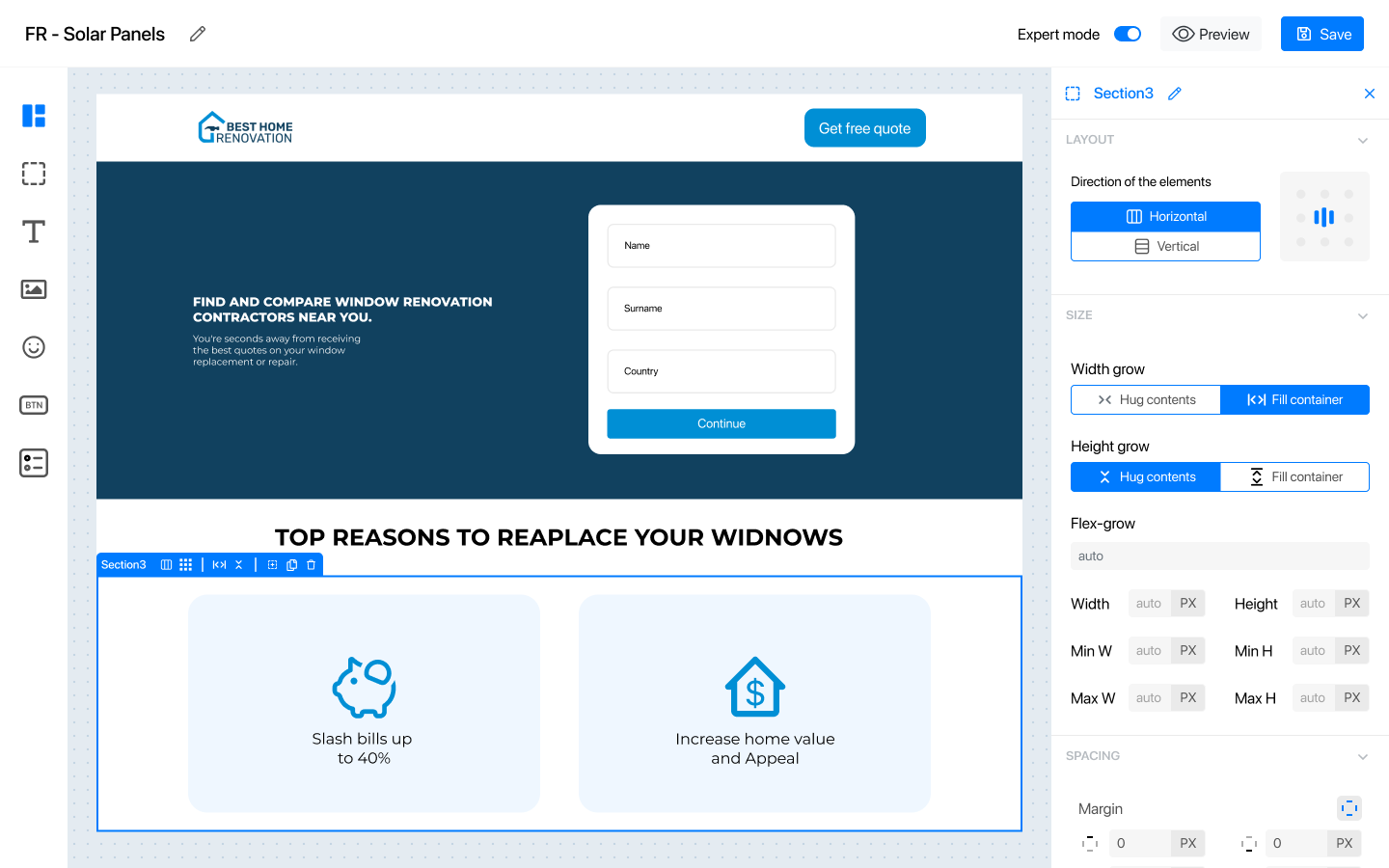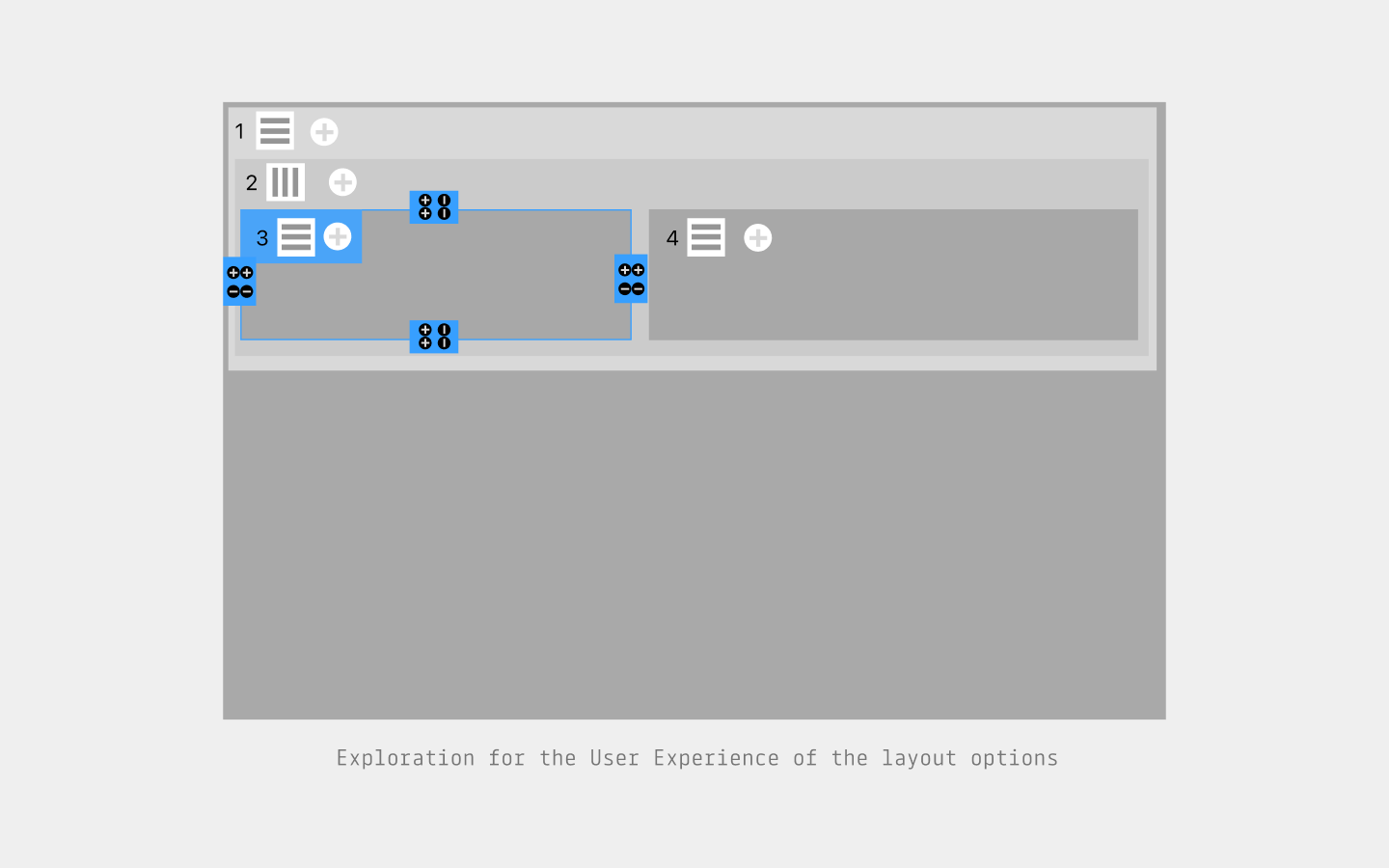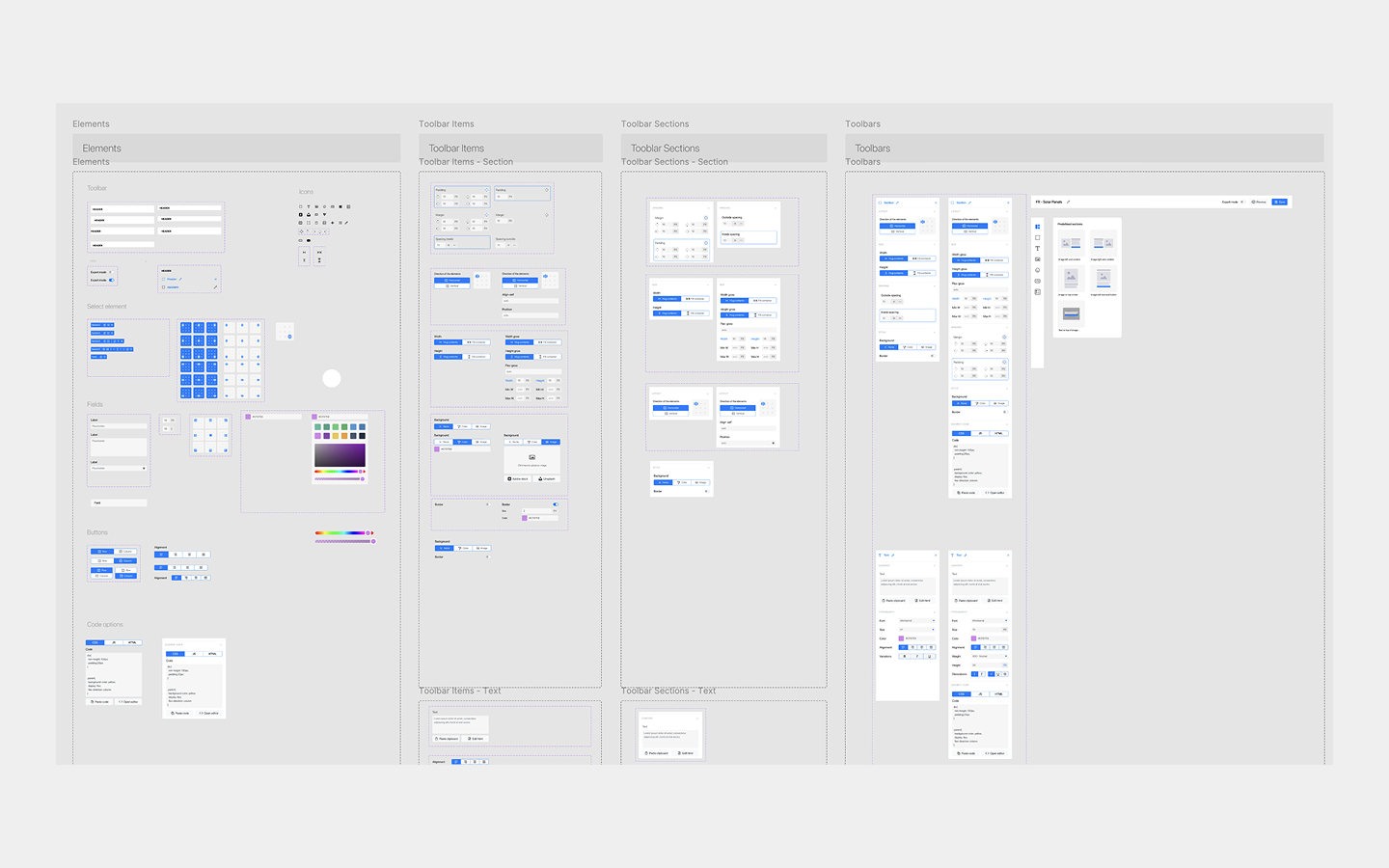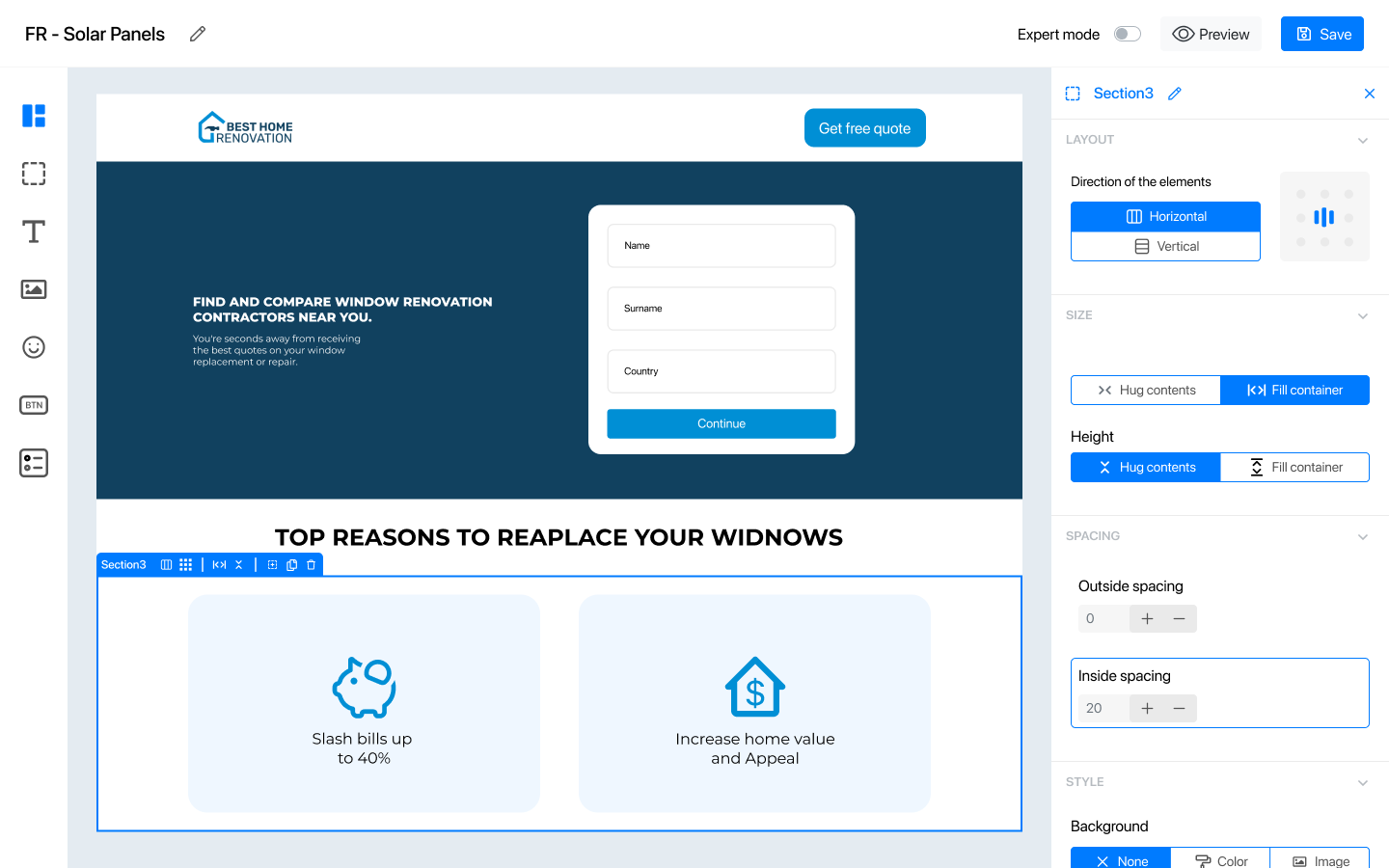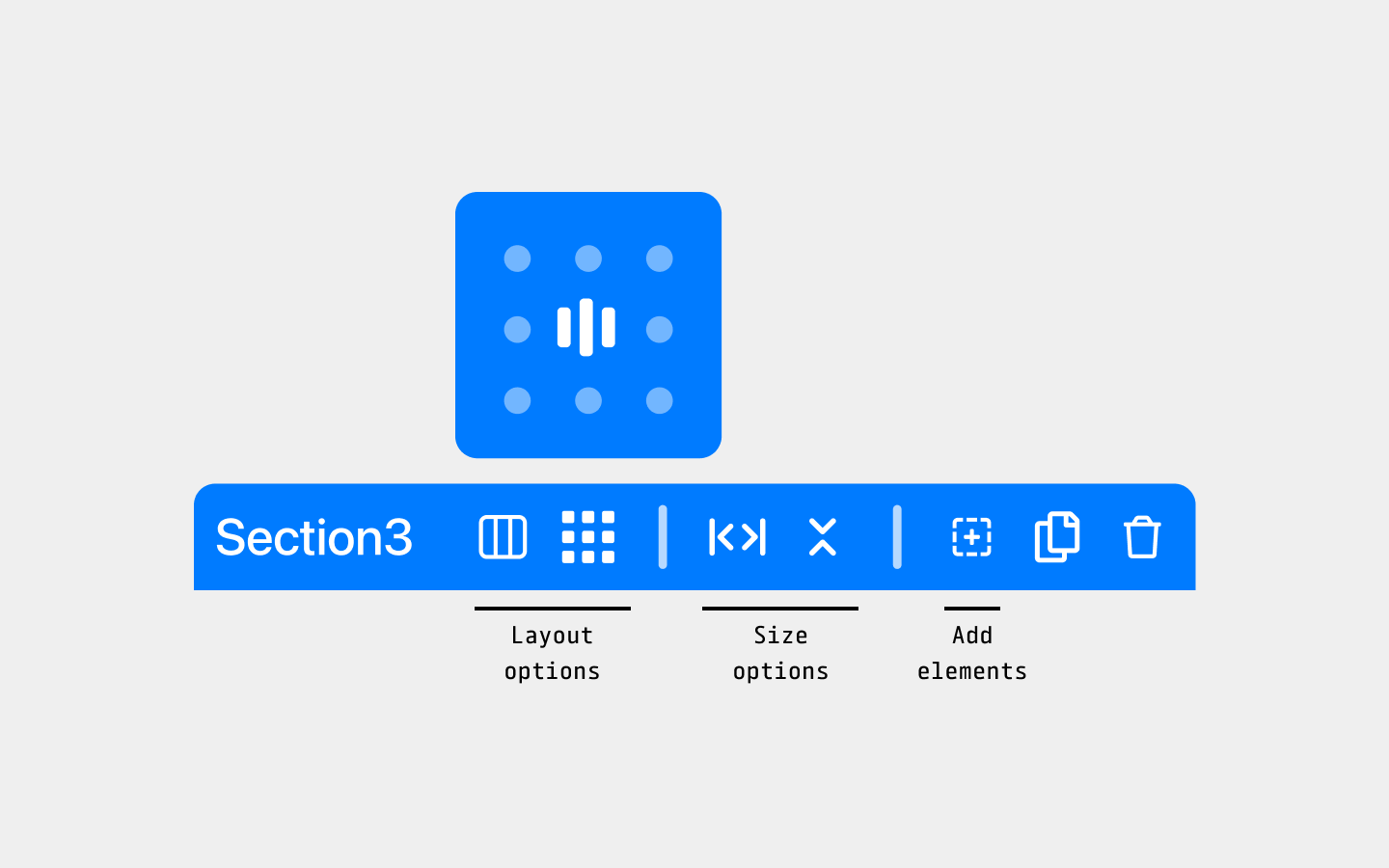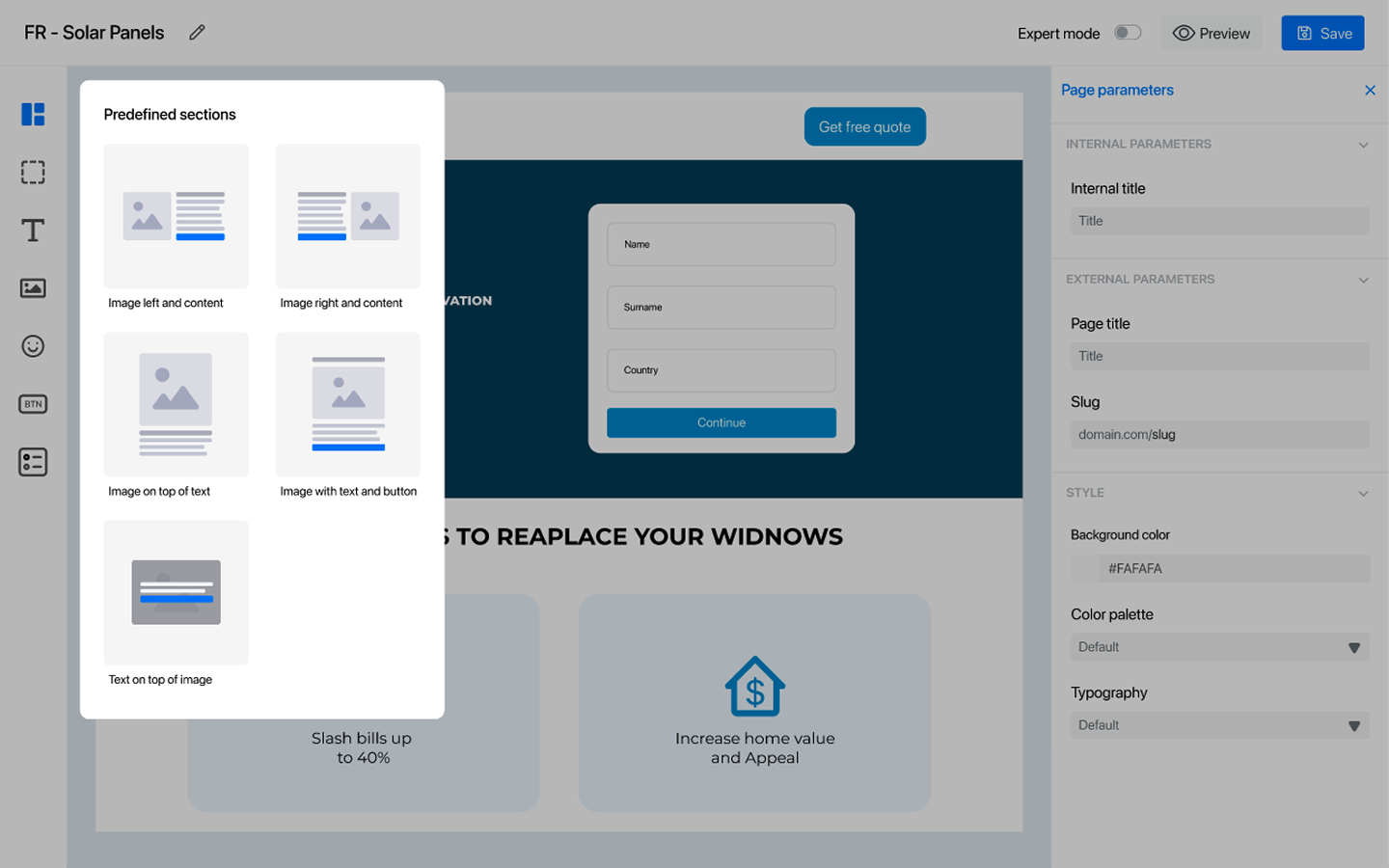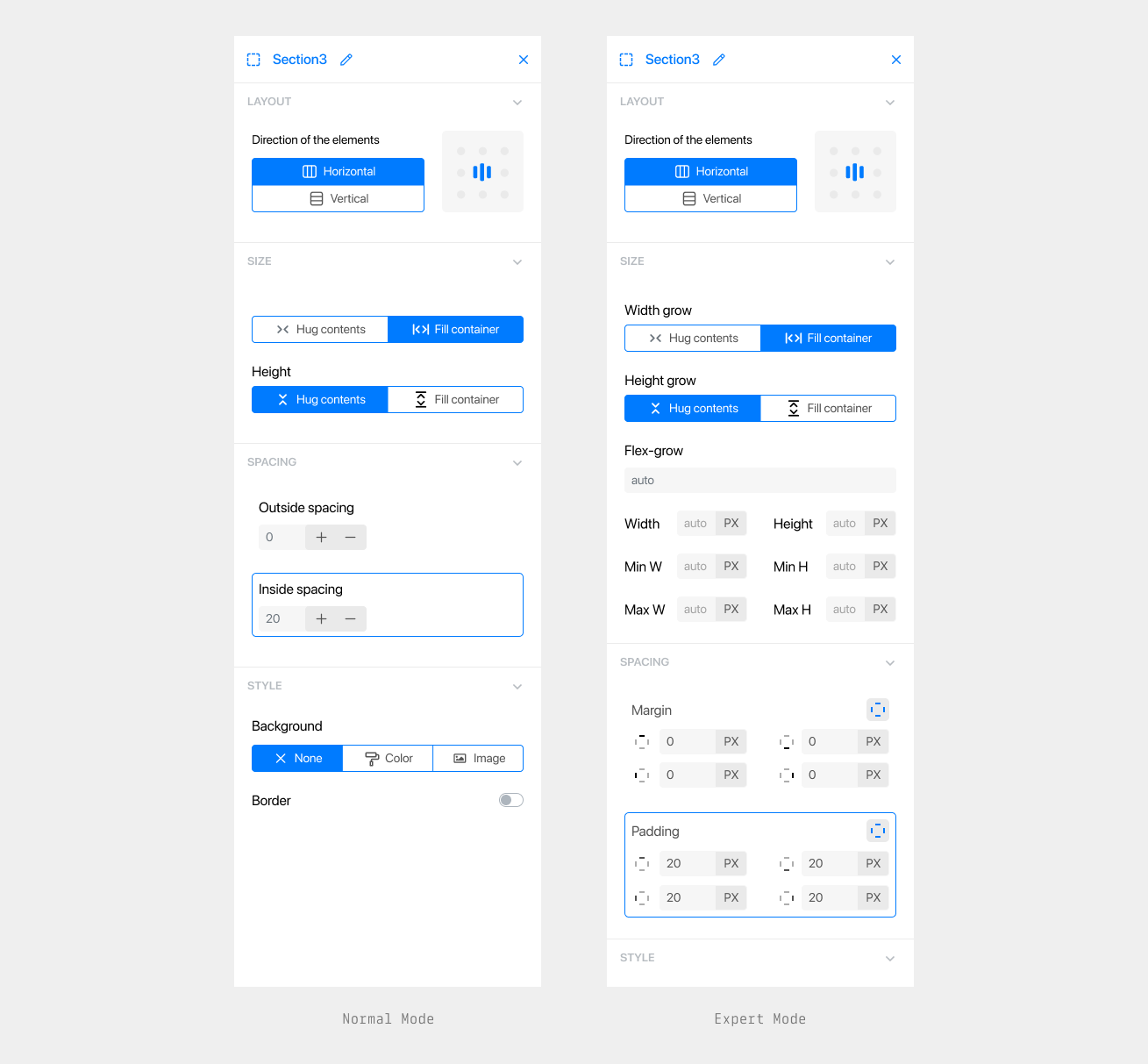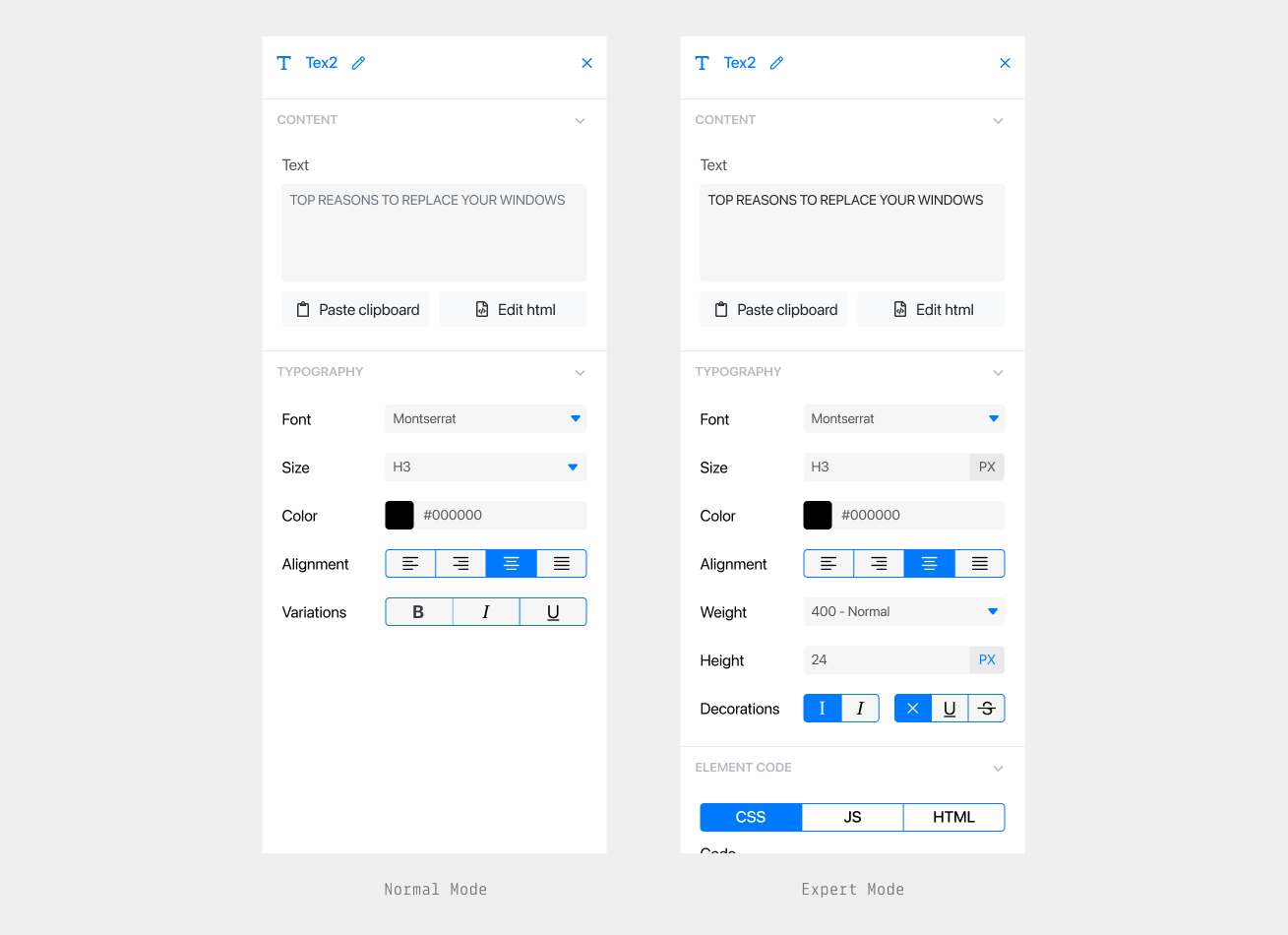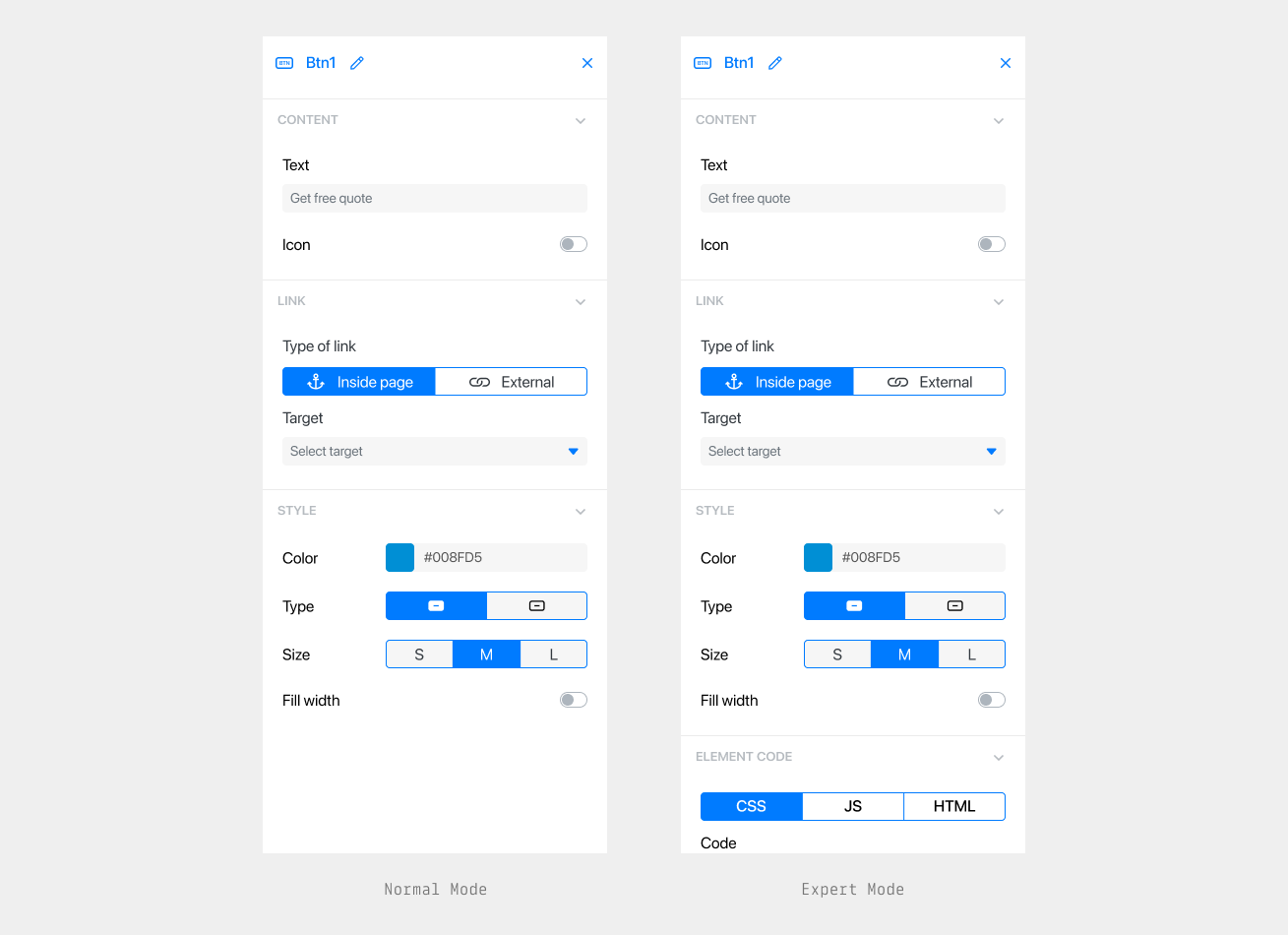Challenges
Marketing teams constantly adjust landing page designs to maximise
conversion rates, which requires a high level of customisation.
While templates can speed up page creation, each campaign brings
its own specific needs, demanding a flexible balance between
ready-made blocks and tailored adjustments. Additionally, the
ability to insert custom code for tracking insights is essential.
This level of customisation, although common, often pushes beyond
the limits of existing tools or web builders, which tend to
constrain users within predefined workflows.
Solutions
A custom web builder was designed and developed in close
collaboration with the marketing teams. The builder allowed the
creation of reusable structural blocks that could be added to
different landing pages and customised in both content and design
as needed. The workflows were carefully ideated to support, not
obstruct, the work of the marketing teams, ensuring they remained
actively involved throughout the process. To maintain full control
over the generated pages and unlock the flexibility of CSS, the
tool was developed without relying on external frameworks, making
it possible to expose advanced styling options in a way that
remained accessible to non-technical users, while also giving us
complete control over the DOM elements.